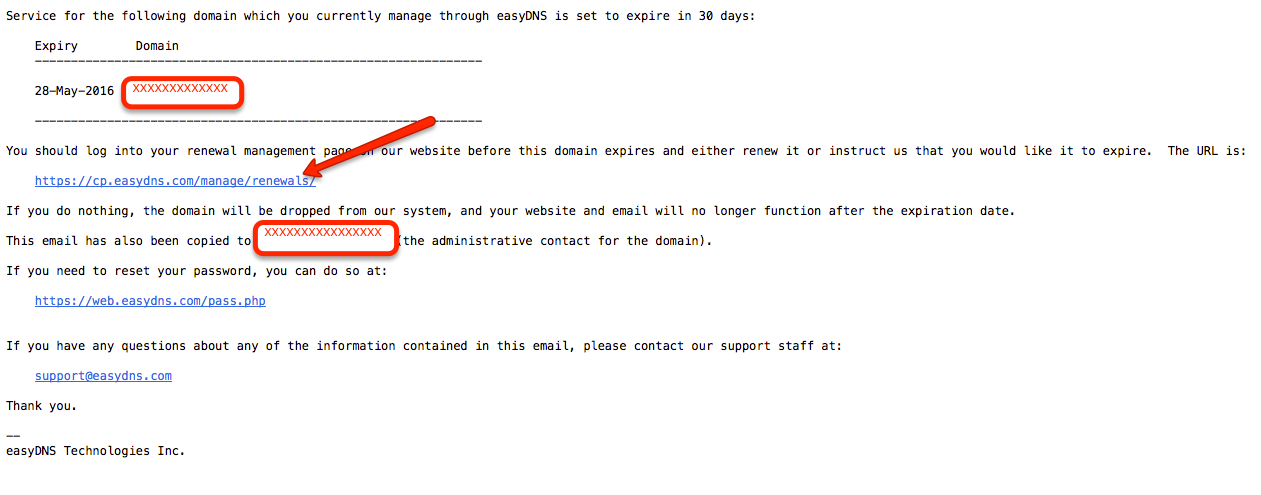For detailed information on accepted payment options and other renewal information, please go here.
There are several ways for users to renew their services with easyDNS. Links to renew your services can be found throughout your control panel so we’ve only outlined a few of the most used methods here. You can always just go right to your RENEWALS page to make a payment for domains that are about to expire:
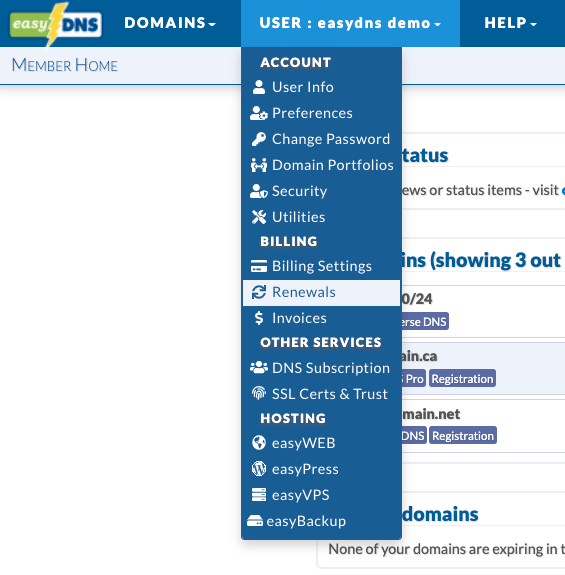
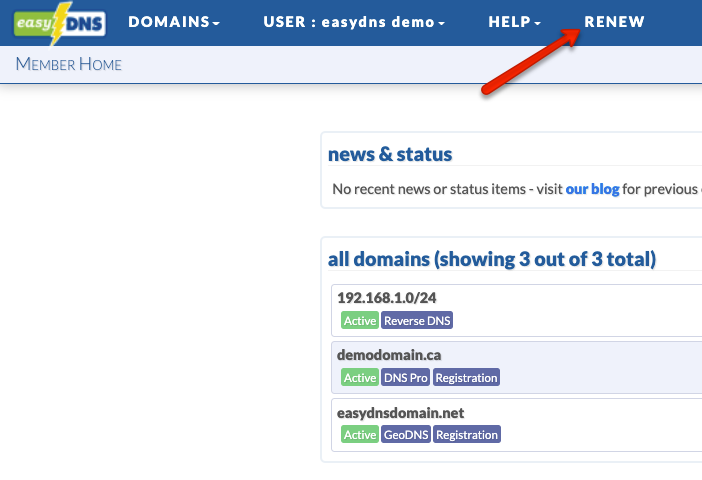
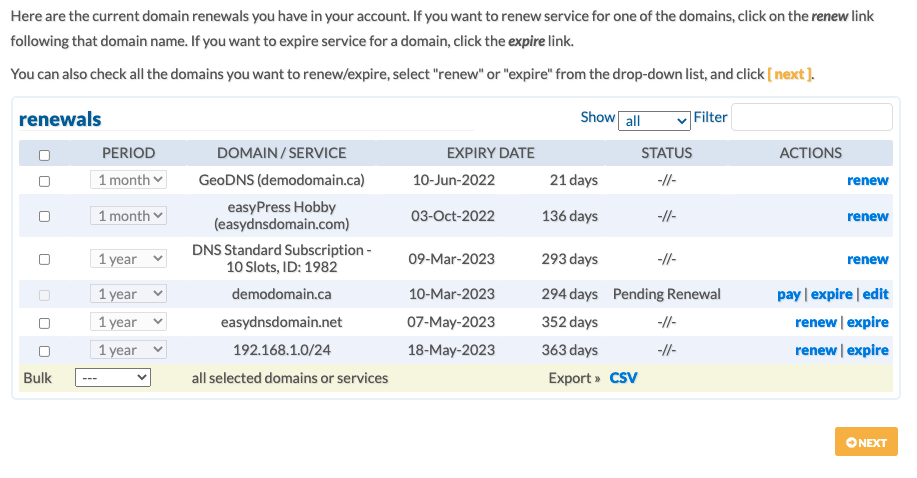
If you wish to set up recurring billing [auto-renew], you can do so via the BILLING link. Please click HERE for further details.
METHOD #1
From Your Account
1. Log into your easyDNS account.
2. Click on MANAGE.

3. Click on RENEW under DOMAIN SETTINGS.
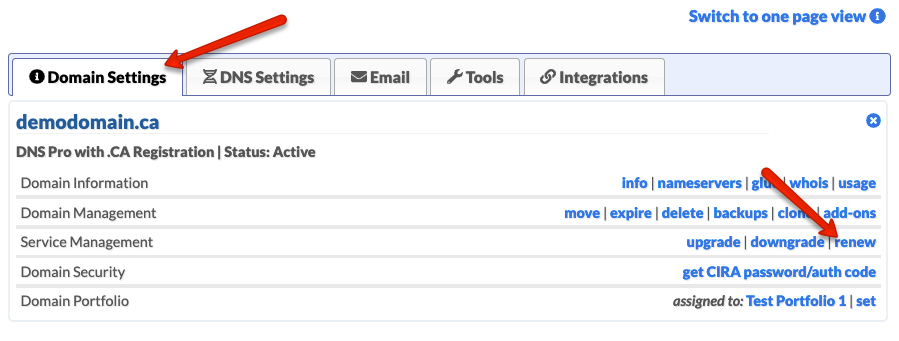
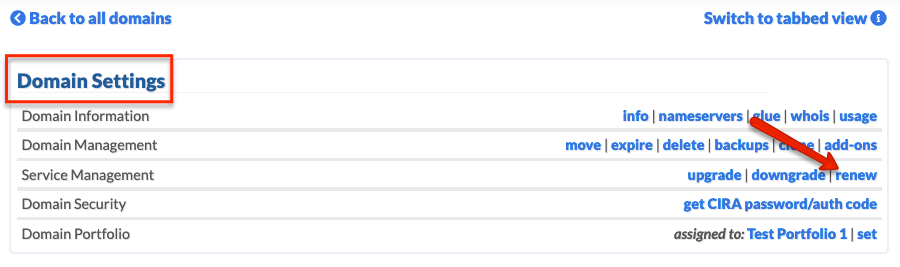
NOTE: If you would like to make this a multiyear renewal and don’t see the option you may need to cancel an existing invoice. Please click HERE for further details.
METHOD #2
From The Homepage
1. Go to our main homepage (www.easydns.com).
2. Click on the RENEW link.
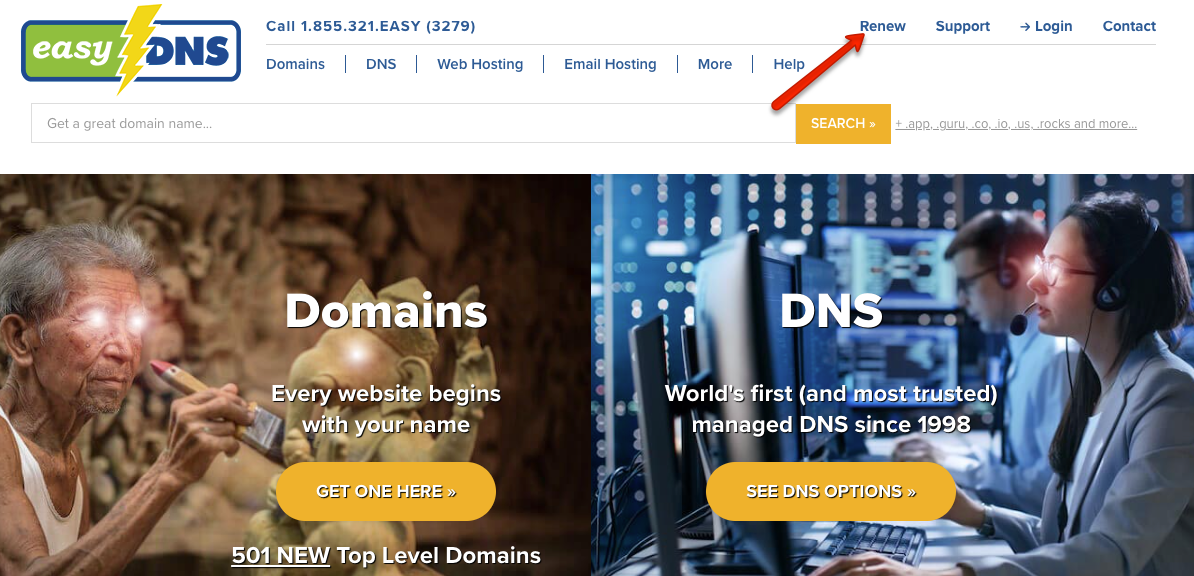
3. Enter the domain name OR an invoice number.
4. Click on NEXT and follow instructions on the screen to complete renewal.
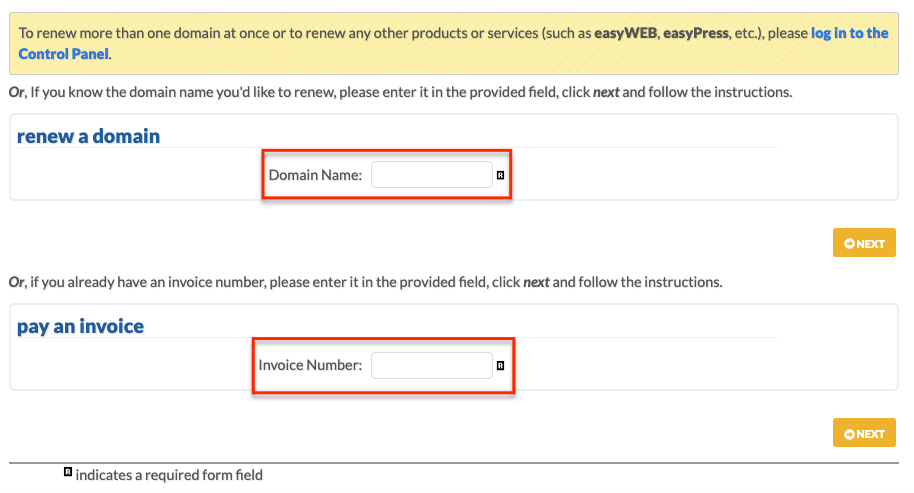
METHOD #3
Email Notification
Our systems will send out automated renewal reminders 60 days prior to the expiration of the domain until the expiry date itself. Within the email, you will be given a link to renew your domain. Click on this link and follow instructions on the screen.