The WHOIS INFORMATION page can only be accessed for domains where we are the current registrar. To get to the WHOIS information page for your domain, just click on the WHOIS link:
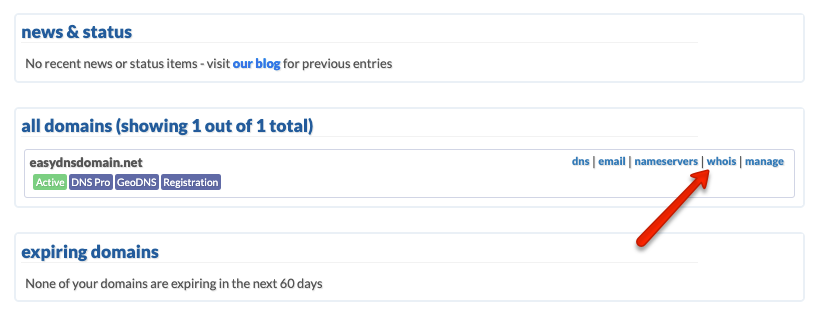
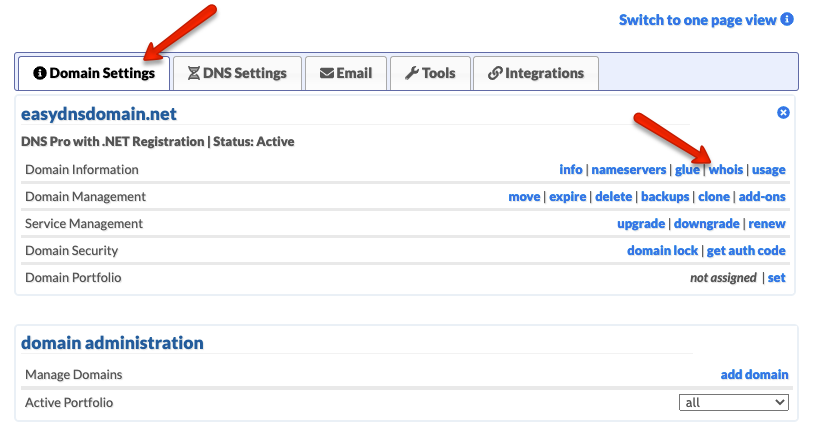
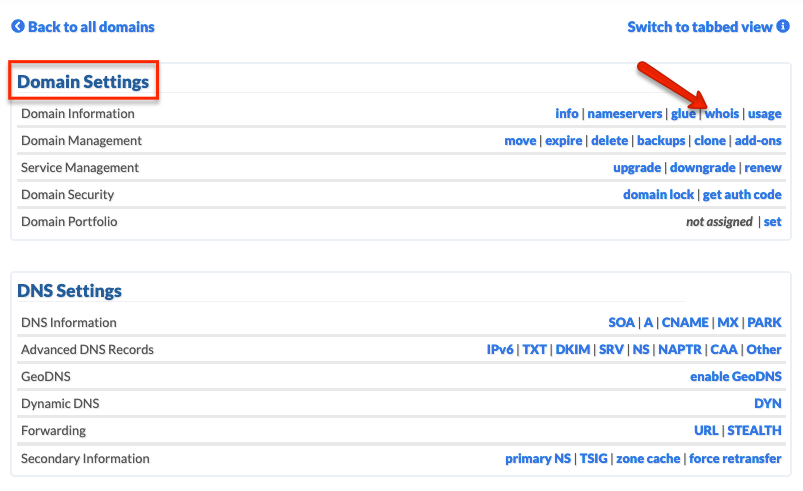
You should see a page that looks like the following:
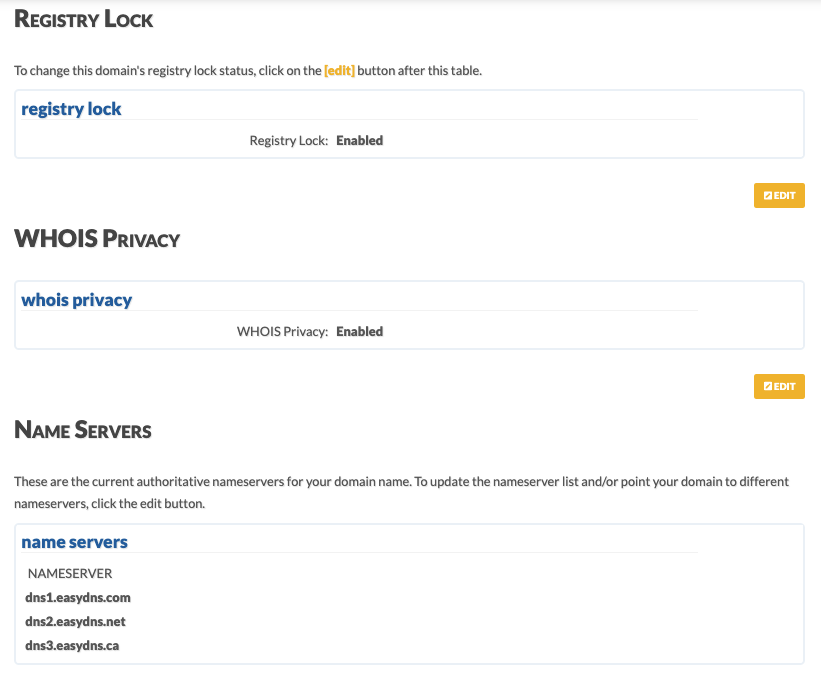
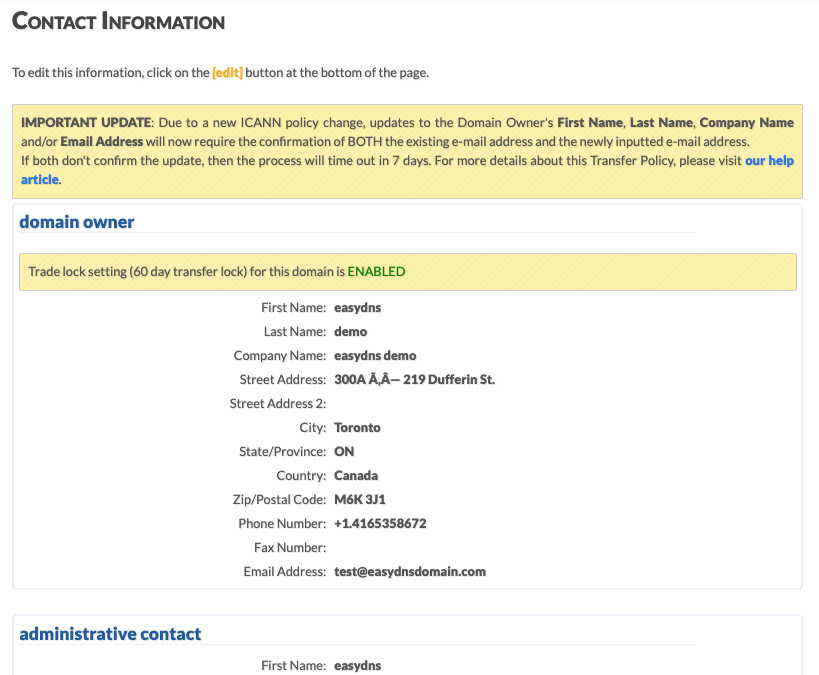
As part of a registrar’s (easyDNS) agreement with ICANN [the RAA, Registrar Accreditation Agreement], registrants must have access to the Registrants’ Benefits and Responsibilities – this can be found here.
The WHOIS INFORMATION page for your domain includes the following sections:
1. Registry Lock
2. WHOIS Privacy
3. Nameservers
4. Contact Information
Registry Lock
The registry lock keeps domains from being transferred away by accident and/or Domain Slamming. Should you need to transfer a domain away from easyDNS, you will need to disable the Registry Lock by clicking EDIT and then choosing DISABLE.
WHOIS Privacy
The Whois Privacy feature ‘masks’ a domain’s ownership information with easyDNS information. This section allows the user to either enable or disable the Whois Privacy for said domain.
Nameservers
This section displays the nameservers you are currently delegated to. If you would like to see which easyDNS nameservers you should be using, just click on EDIT and view the servers displayed in bold.
Contact Information
This is the information that will show up in your Whois records, and by ICANN regulations, must be correct. Users can edit/change the ownership information for a domain by clicking on the EDIT link.
Domains are seen as intellectual properties so it’s vital that valid information is entered by the user. If there is ever any kind of legal dispute over the ownership of a domain name, the ownership information will determine the rightful owner.
.
