Transferring a domain over to easyDNS is a simple process, but will require the user to go between the two registrars. Users should also note that it can typically take 3-7 days to transfer a domain successfully from the time the Authorization Code is entered. Transfers will time out after 7 days if the request is not confirmed so if this happens to you please contact our support team to resubmit your request.
At Your Current Registrar
Before transferring the registration to easyDNS, you will first need to prep the domain at the CURRENT registrar. Prepping the domain for the transfer includes:
1. Unlocking the domain name. If successfully unlocked the status of the domain should read ‘OK’ within its WHOIS printout:
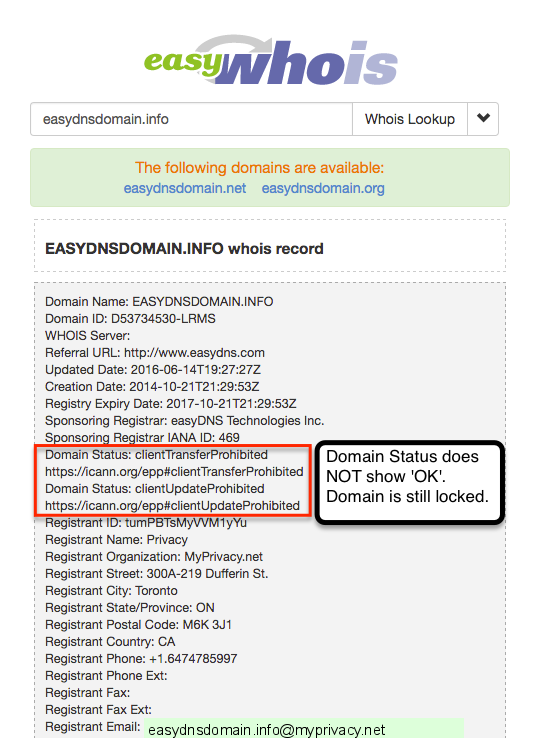
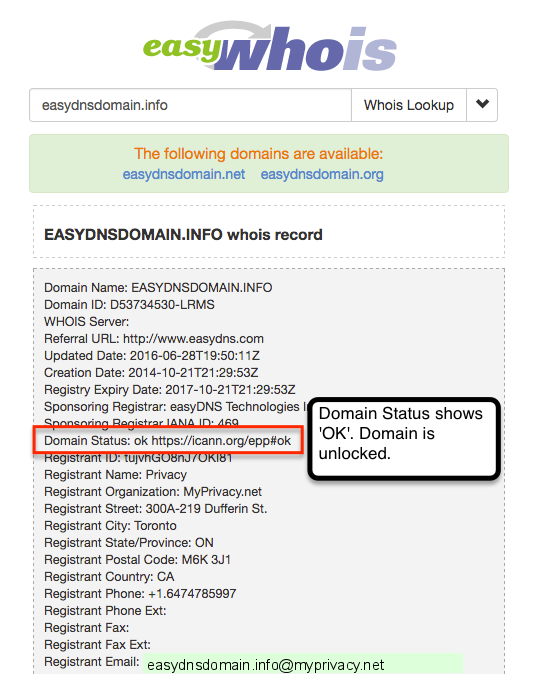
However please note that this is dependant on the domain extension itself as some extensions (such as .CA domains) will not show a change in status even if unlocked successfully at the registrar.
2. Obtain your Authorization Code for the transfer. This is sometimes referred to as an EPP Code, Transfer code, CIRA Password along with other variations. You should be able to get this directly from your account but may require that you contact your current registrar directly.
3. Disable any WHOIS privacy feature that may be currently enabled.
4. Disable DNSSEC if it is enabled. You can verify this through the raw WHOIS for your domain.
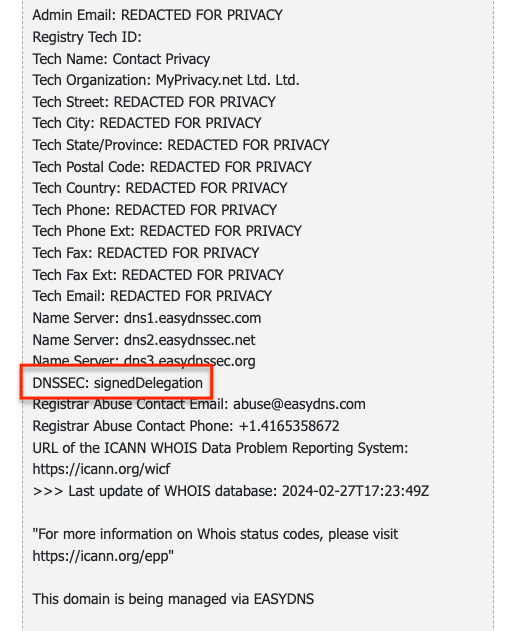
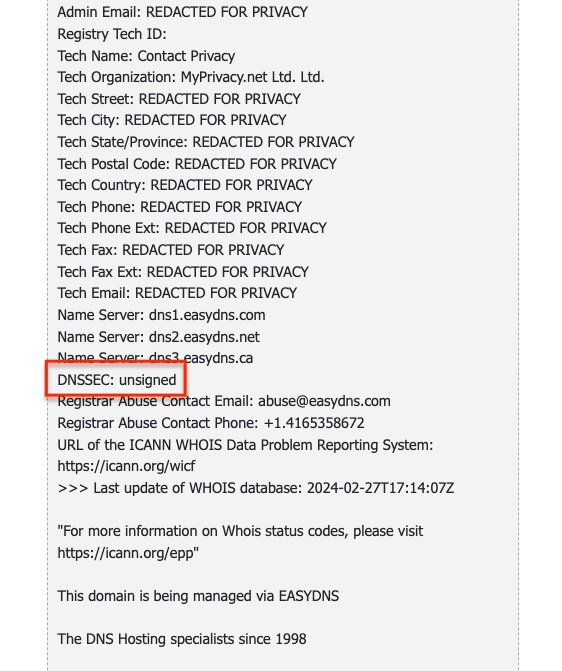
With easyDNS
Once you’ve successfully prepped the domain for transfer, you can now begin the transfer process to easyDNS either from our main homepage (www.easydns.com) as shown below, or from within your easyDNS account itself. Both will take the user through the same transfer funnel:
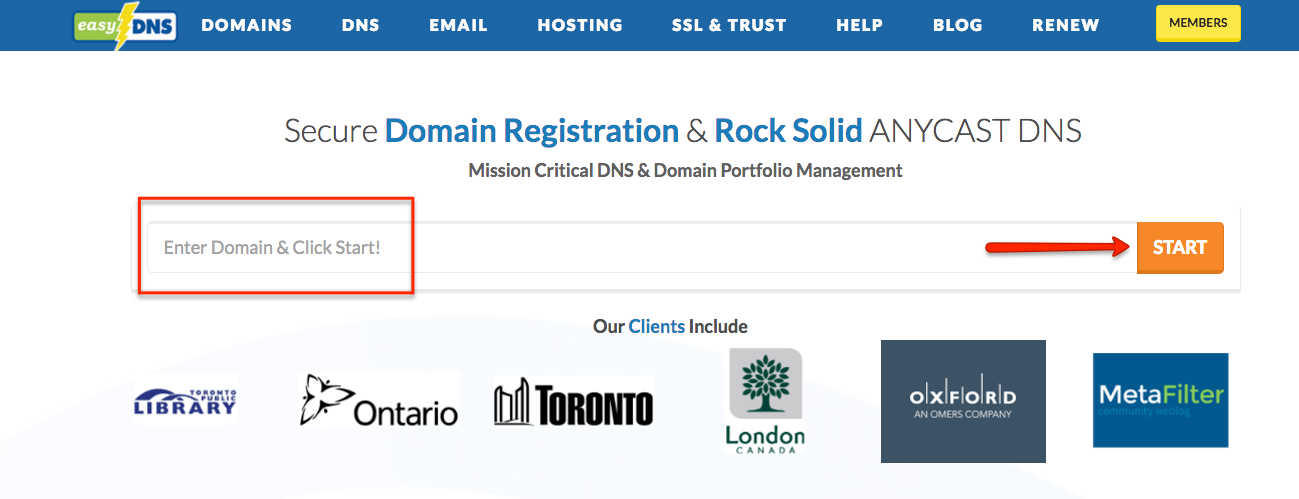
1. Log into your easyDNS account.
2. Click on ADD A DOMAIN.
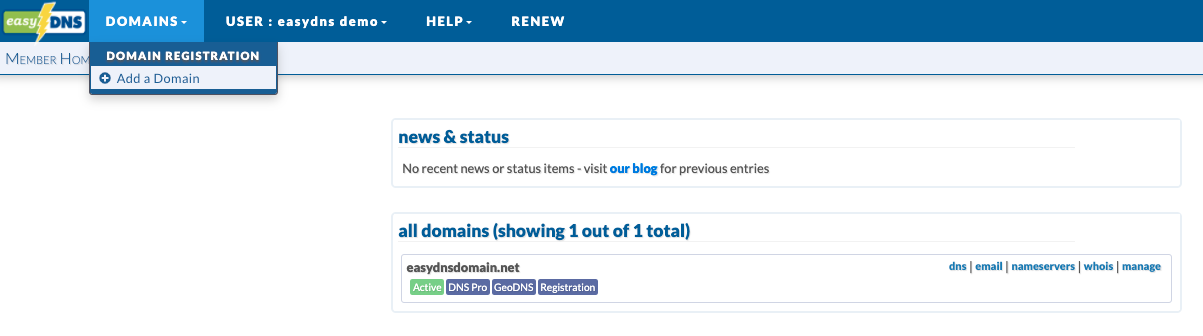
3. Enter your domain under USE AN EXISTING DOMAIN and click on NEXT.
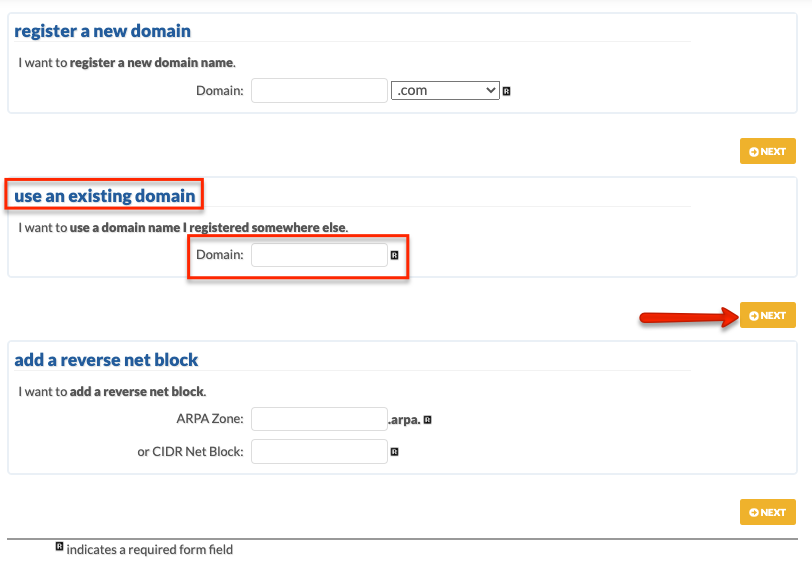
4. Choose your service level, enter your Authorization code, and click on NEXT. If you do not see a field to enter your code then the domain is still locked with the current registrar.
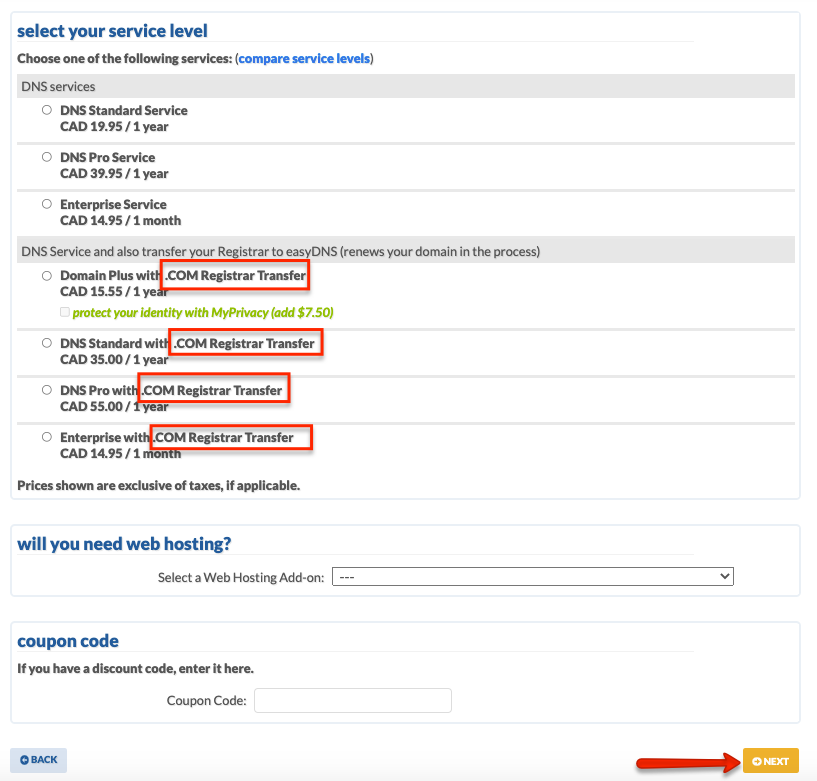
5. Confirm your information and click on NEXT.
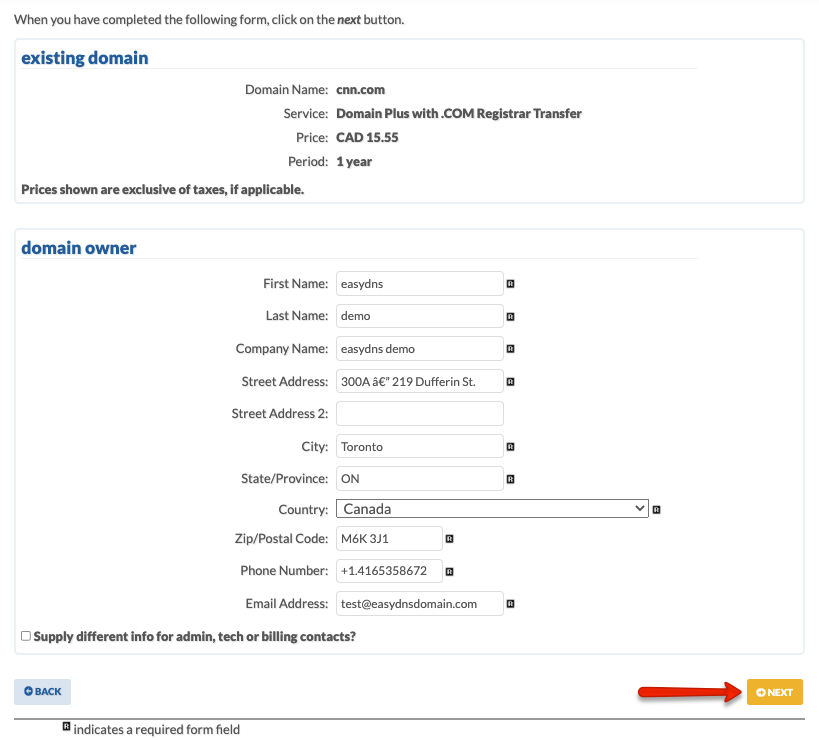
6. Choose whether you’d like us to transfer the DNS for your domain by either selecting to SWITCH NAMESERVERS AUTOMATICALLY or by selecting to upload your DNS records. If you do NOT want us to transfer your DNS, you can just click on NEXT.
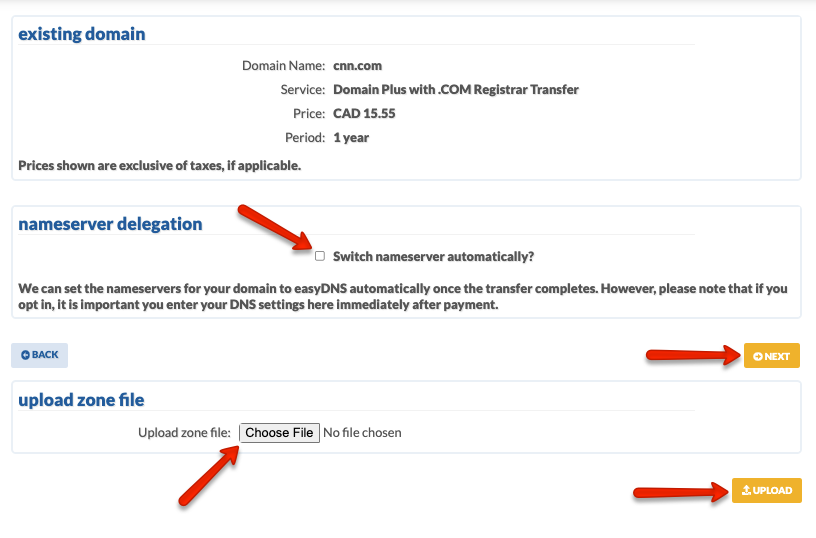
7. Click on CHECKOUT
8. Pay for invoice
Once the invoice has been paid the domain will appear within your easyDNS account. If the Authorization code was entered during the signup process then the transfer will officially be initiated. If the Authorization code was not entered then an automated email will be sent to the address specified with further instructions on what to do with your Authorization Code.
The automated email will look like the following:
Attention: xxxxxxxx
Re: Transfer of xxxxxxx.com
The current registrar of record for this domain name is xxxxxxxx.
EasyDNS has received a request from xxxxxxx on Sat Jan 10 12:06:31 2015 for us to become the new registrar of record.
You have received this message because you are listed as the Registered Name Holder or Administrative contact for this domain name in the WHOIS database.
Please read the following important information about transferring your domain name:
* You must agree to enter into a new Registration Agreement with us. You can review the full terms and conditions of the Agreement at https://transfers.easydns.com/index.cgi?rid=47417&tld=.com&action=contract
* Once you have entered into the Agreement, the transfer will take place within five (5) calendar days unless the current registrar of record denies the request.
* Once a transfer takes place, you will not be able to transfer to another registrar for 60 days, apart from a transfer back to the original registrar, in cases where both registrars so agree or where a decision in the dispute resolution process so directs.
If you WISH TO PROCEED with the transfer, you must respond to this message as outlined below (note: if you do not respond by Thu Jan 15 12:06:31 2015, xxxxxxx will not be transferred to us.).
Please go to our website, https://transfers.easydns.com/index.cgi?domain=xxxxxxxx.com&id=9u73hwPHH4 to confirm.
You may need to enter the following information to complete the transfer:
Domain Name : xxxxxxx.com
Transfer Key: 9u73hwPHHH4
If you DO NOT WANT the transfer to proceed, then don’t respond to this message.
If you have any questions about this process, please contact support@easydns.com.
Once the Authorization code is entered via the automated email, the registrar transfer will officially begin and can take up to a week to complete. There is no further action needed on your behalf until the transfer has finalized.
Domain Transfer Failures
Transferring your domain name from your current registrar to easyDNS can fail for any one of a number of reasons.
Transfers most often fail because the WHOIS information is incorrect or outdated. For example, CIRA, the Canadian Internet Registration Authority, will confirm the legitimacy of the transfer by contacting the domain’s Administrative contact by email. If the WHOIS record does not include a currently valid Admin contact email address, users will have to contact the current registrar to update it.
In other cases, the registrar lock may be enabled for a domain. A registrar lock is a safety measure used to prevent accidental transfers. You will need to contact your current registrar to find out whether a registrar lock is enabled and disable it to allow for transfer.
There may be extenuating circumstances that will legitimately deny a transfer request:
- Evidence of fraud
- Uniform Domain-Name Dispute Resolution Policy (UDRP) action
- Court order
- Reasonable dispute over the identity of the person authorizing the transfer
- A domain name is on hold due to payment owed for a previous registration period
- Express written objection from the domain name holder
- A domain name is in ‘Lock’ status (Registrars must provide a readily accessible and reasonable means for name holders to remove the lock status. Contact your registrar for assistance.)
- A domain name is within 60 days of initial registration
- A domain name is within 60 days of a previous transfer
Registrars are required to specify a reason when denying a transfer request.
As well, if the domain is within 60 days of its renewal date and users have received an invoice from their registrar, they may not be able to transfer the domain. Users would need to contact them and have the ‘unpaid status’ removed from the domain before it can successfully transfer the domain to another registrar.
Before resubmitting the transfer, check the following conditions that may have caused the original failure:
- The domain lock or transfer lock is disabled at your current registrar
- WHOIS Privacy is disabled (most registrars require this feature to be disabled before they will allow a transfer out)
- Make sure you have the correct transfer code (also known as an Authorization code or EPP code)
- Make sure the Admin contact email in your WHOIS record can receive emails
Once users have corrected any issues, they can have the transfer resubmitted with easyDNS in a number of ways:
1. A failed transfer will trigger an automated email to be sent to the easyDNS account holder where the domain currently resides. Within the email, users can find a link and have the transfer resubmitted without having to log into the account:
The registrar transfer process for yourdomain.com has failed. The domain has not been moved to easyDNS as a registrar.
To resubmit it, visit the following URL and follow the instructions:
https://cp.easydns.com/manage/transfers/da683181e1c44e4a4377db8
If you have any questions about any of the information contained in this email, please contact our support staff at:
support@easydns.com
Thank you.
—
easyDNS Technologies Inc.
2. Contact our support team to resubmit the transfer manually.
How To Avoid Downtime During Transfers
Most users will want to transfer both the registration and DNS service for a domain. If this applies to you, then there are steps you can take to ensure there are no interruptions in DNS service while the transfer is taking place. You’ll want to do the following:
1. Follow the instructions above showing how to sign up for the registrar transfer but DO NOT ENTER YOUR AUTHORIZATION CODE!. Once the code is entered, the transfer will officially begin and can take 3-5 days to complete. Please note that no updates to nameservers (DNS provider) and/or WHOIS information can be made during this period. You can still modify DNS records with the delegated nameservers as this is the live DNS throughout the registrar transfer.
2. Once the transfer invoice has been processed, you’ll notice the domain within your list with a ‘Pending Registrar Transfer’ in the title. At this point, you can begin populating your DNS settings for your domain by clicking on DNS. Please note that the settings you enter within your control panel will not be live yet as the domain is not delegated to easyDNS nameservers.
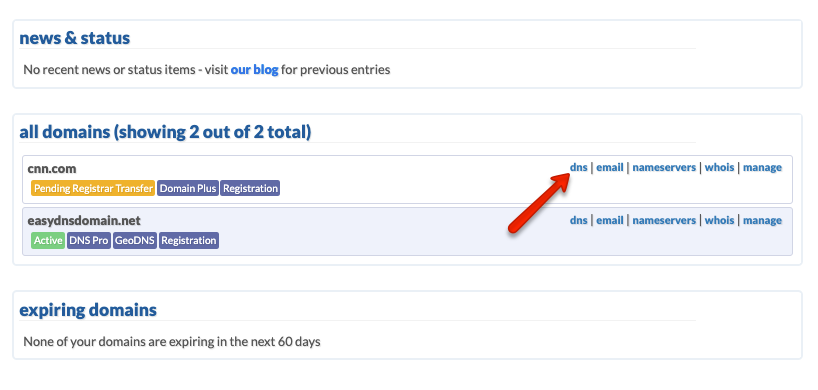
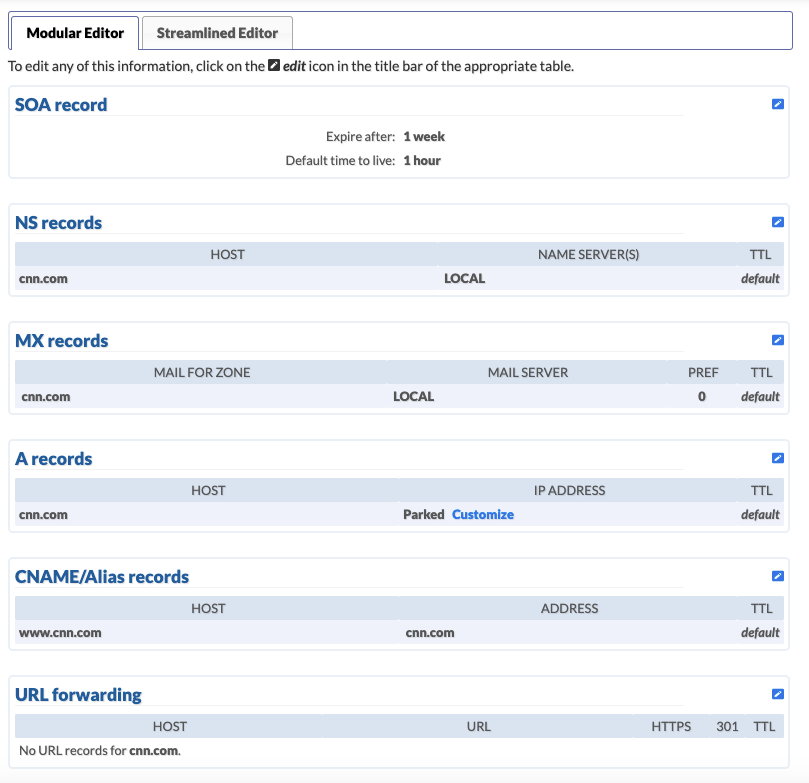
3. Once you’ve entered all your DNS information, you’ll want to delegate to the proper easyDNS nameservers within your CURRENT registrar. Please note that our servers are service level specific, so you’ll want to enter one of the following sets:
Domain Plus
rush.easydns.com
nirvana.easydns.net
motorhead.easydns.org
DNS Standard
dns1.easydns.com
dns2.easydns.net
dns3.easydns.ca
DNS Pro
dns1.easydns.com
dns2.easydns.net
dns3.easydns.org
Enterprise
dns1.easydns.com
dns2.easydns.net
dns3.easydns.org
dns4.easydns.info
4. Once our nameservers are entered and 24 hours have passed for propagation, the settings within your easyDNS account will be live and easyDNS will officially be the DNS provider for your domain. To expedite the propagation of the DNS settings and new nameservers, you should arrange to lower the SOA TTL (time to live) setting with the current nameservers. Most DNS providers allow some adjustment to this setting for times when you want a change to occur quickly – lowering down to an hour or so would be good in cases of moving to another DNS provider.
5. Enter your Authorization code to begin the transfer of the registration to easyDNS.
