Our standard backup mail server allows users to specify easyDNS as their backup in case their primary email server goes down. When mail is sent out, the sending MTA (Mail Transport Agent) checks the DNS records to see what servers are responsible for the mail for that domain. The responses come back ranked by lowest preference number to highest. If the sending server can’t reach the first, it will send to the next, which, in this case, is easyDNS.
Simply put, in a situation where your primary server does go down our server will spool all your messages for up to 5 days or until your primary is back up again. If you primary server is still down after 5 days, we will send the messages back to the original sender. This is a rolling 5 days so we’ll only have the last 5 days of mail held. At this time, there isn’t anywhere you can view the held mail, nor do we provide a manual function to dequeue the mail. It will dequeue over the course of an hour or so.
For DNS that’s handled elsewhere [Secondary DNS], the backup MX record mailserver to use is mx-capricab.easydns.com.
To use our mail spooling feature please do the following:
1. Log into your easyDNS account.
2. Click on the DNS link for the domain.
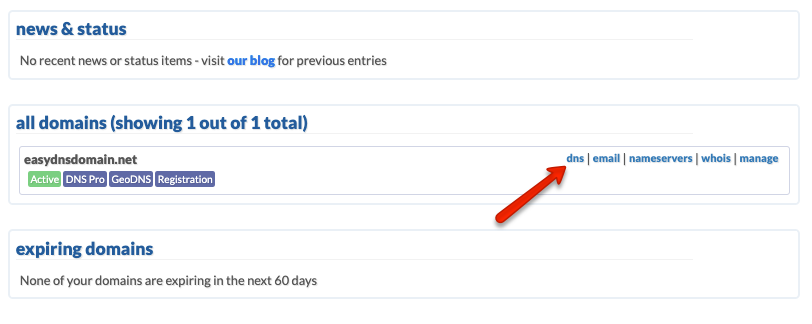
3. Click on the MODULAR EDITOR tab.
4. Click on edit for MX RECORDS.
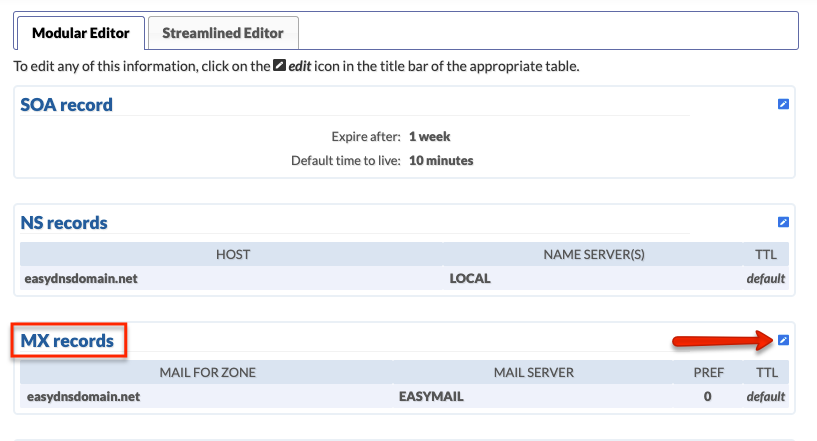
5. Enter your host, enter LOCAL under the corresponding MAIL SERVER field, and assign a preference number.
6. Click NEXT.
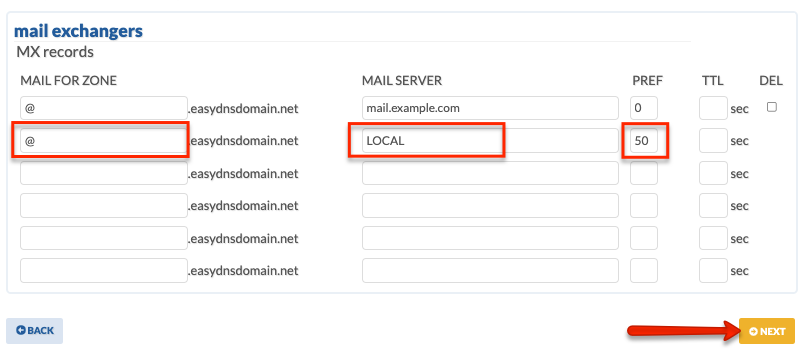
7. Confirm your changes.
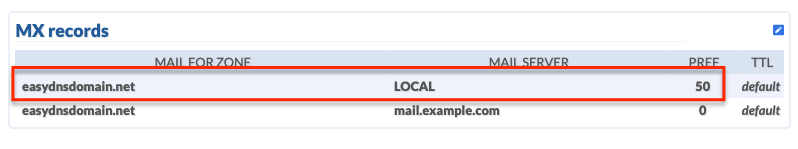
Again if you primary server goes down, our mail servers will accept the mail for your domain and begin contacting your primary server. When your primary server comes back up, our servers will begin dequeueing the stored mail to your primary. However, please note that our spooling feature will attempt to reach your primary mail server for up to 5 days after which we will bounce the messages back to the sender notifying them the message failed to deliver.
