Users are able to specify IP addresses of any third-party name servers they wish to mirror their zones, which will allow easyDNS to do zone transfers from said IPs. This also allows users to add additional name servers to their delegations beyond the easyDNS cluster, either for internal use or added redundancy.
Some advanced users like to use our interface as a master for configuration and slave external name servers to ours. For security reasons, our name servers are locked down to prevent unauthorized zone file transfers (AXFR transfers), and so this section is provided to add the IPs of authorized external name servers to access your zone file.
Zone transfers are offered on domains that are using the DNS Standard service level or above. Unfortunately, this is not supported by the Domain Plus service level.
To enable external zone transfers for a domain, please do the following:
1. Log into your easyDNS account.
2. Click on MANAGE.
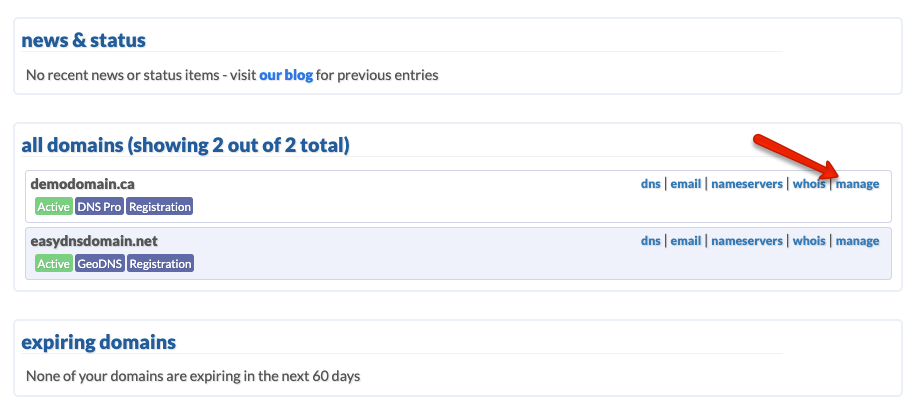
3. Click on ZONE TRANSFERS under INTEGRATIONS.
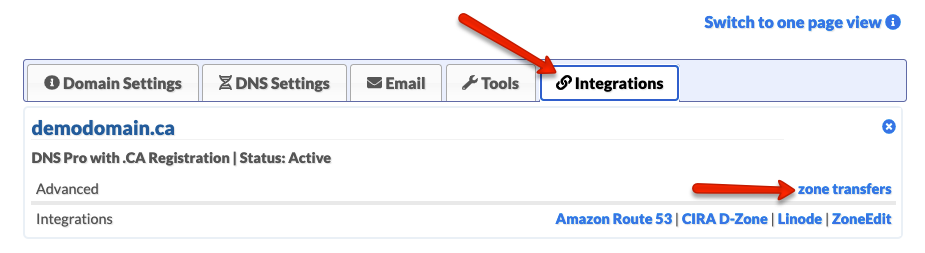
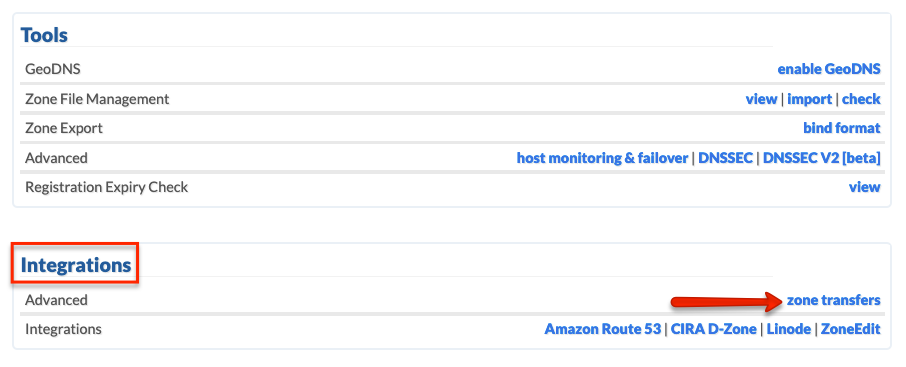
4. Enter the IP addresses of any third party name servers and click NEXT.
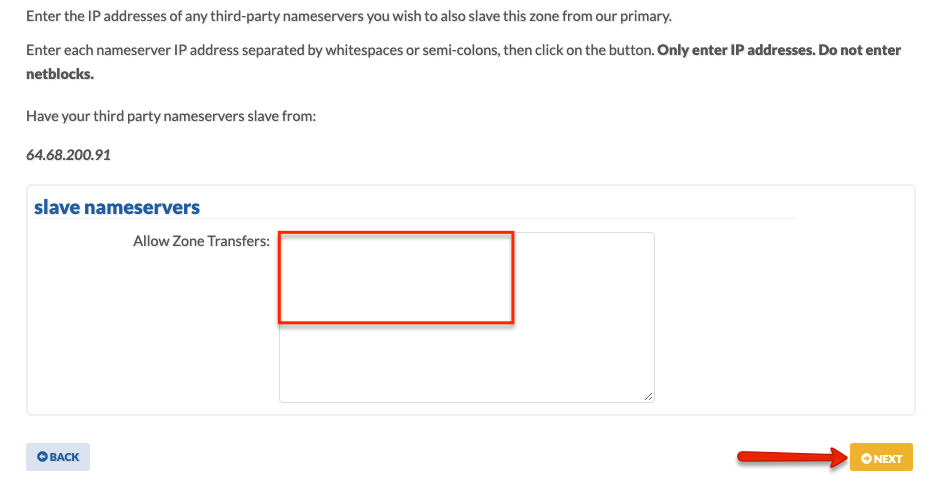
5. Confirm your changes.
To de-list an external name server, simply delete it from the box.
Be sure to have them slave to 64.68.200.91. Also, remember to make sure that you list the new name servers in the NS section of the DNS settings. For further information on how to enter NS records, please see THIS tutorial.
The serial number on any previous zone file they may have must also be lower than our own (we use EPOCH) to ensure updating.
Once you have set this up, be sure to add the slaved name servers to the name server delegations for your domain at your registrar. If you are using easyDNS as your registrar, you can do this via the WHOIS INFORMATION page for the domain.
