While we have historically provided rock-solid inbound mail forwarding, SMTP port forwarding, and backup mail spooling services, we have found that there is an increasing need among our members to have access to a reliable and accessible outbound mail server.
Reasons for needing outbound SMTP or outbound mail service include but are not limited to:
- Mobile users needing to send email from varying locations and from multiple network providers in their travels no longer need to change their mail client settings each time they switch locations.
- Residential broadband users operating their own mail servers who wish to bypass their ISP or connectivity provider’s mail hubs.
- Dynamic DNS clients operating their own mail servers who find themselves unable to send mail from dynamic IP space.
- Anyone dissatisfied with the quality of service of their current outbound mail server.
Our easySMTP provides easyDNS members the ability to send out up to 250 messages per day and works with your existing mail client. This service is currently bundled with our DNS Pro service level. For instructions on how to upgrade your service level, please go HERE.
Getting up and running using easySMTP is a simple process. You’ll need to do the following:
1. Log into your easyDNS account.
2. Click on EMAIL for the domain that currently has this service.
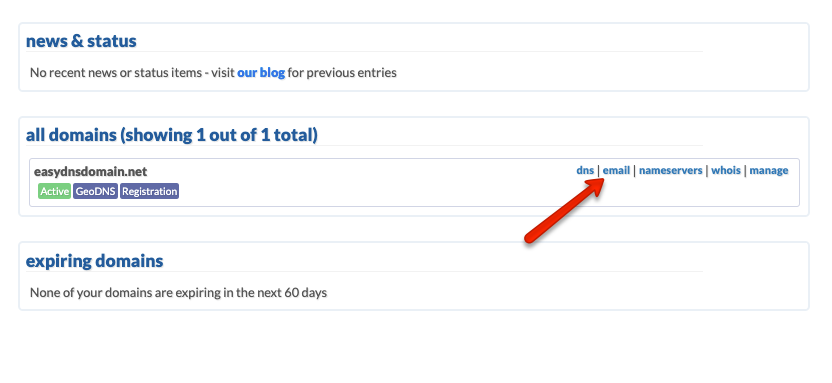
3. Click on OUTBOUND MAIL.
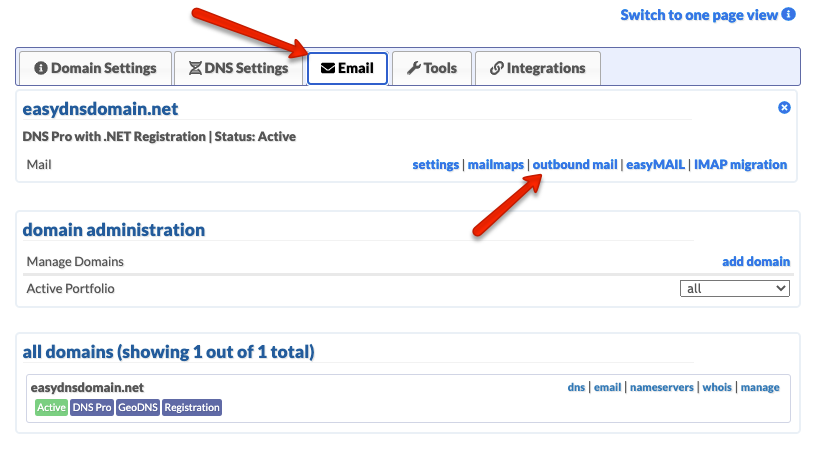
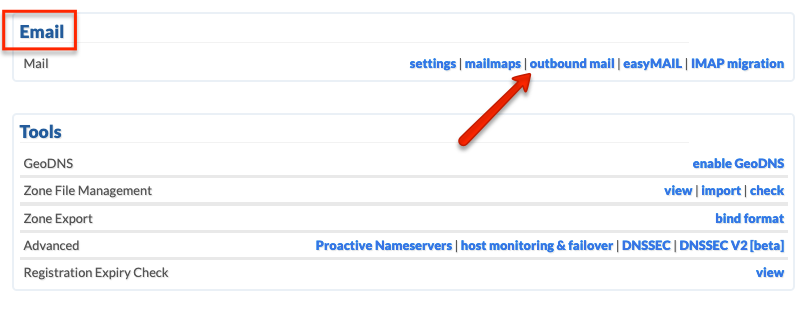
4. Click on EDIT.
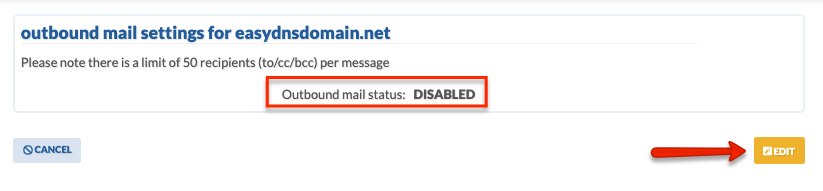
5. Activate the service, create a password, and click on NEXT.
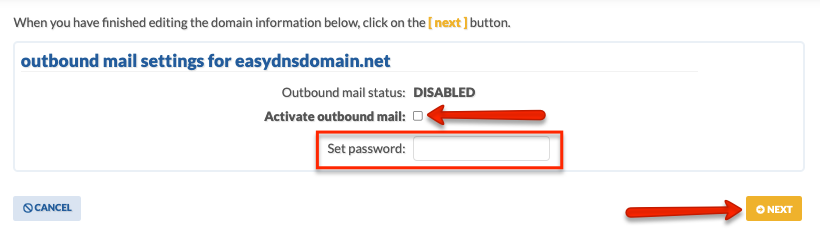
Your easySMTP service should now be activated. You’ll also be given the necessary information such as server name and port numbers that you can use to set up this service anywhere you like. You can also increase your default 250 message/day limit by clicking on PURCHASE ADDITIONAL CAPACITY.
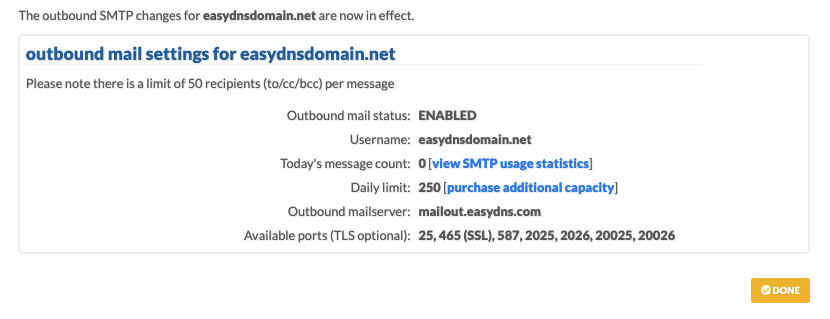
easySMTP FAQ
How do I obtain easySMTP service for my domains?
easySMTP service is bundled with the DNS Pro service level.
How many emails can I send out using easySMTP?
Up to 250 per day may be sent. For heavier usage options, please click on PURCHASE ADDITIONAL CAPACITY as shown above.
What is the maximum message size for easySMTP?
The maximum message size allowable is 25 megabytes, which is fairly common across the Internet. Even if we were to allow more, it would be highly likely downstream mail servers would reject messages larger than 25 megs.
How many recipients are allowed per email?
There is currently no recipient limit per email. Note that each recipient will count towards your daily limit.
Does it support TLS?
Yes, easySMTP supports optional TLS encryption for your outbound e-mail.
Does it support SSL?
Yes, easySMTP supports SSL connections via port 465.
Can I connect to easySMTP on ports other than 25?
If your ISP blocks your outbound port 25, you can connect to easySMTP on any of the following ports: 25, 465 (SSL), 587, 2025, 2026, 20025, 20026
What should my SPF record look like?
Your default SPF record should look like this: v=spf1 include:easymail.ca ~all
What happens if I send spam or UCE via easySMTP?
This is probably a bad idea. It violates our AUP and not only will we terminate your outbound mail access, but we’ll also terminate your DNS service too. We may also terminate every other domain in your account. In unix-geek parlance “Don’t do that then!”.
As easySMTP starts with 250 messages per day, we do offer other tiers to upgrade that daily allowance.
- 500 messages per day – $7.35 / month [$74.97 / year]
- 1000 messages per day – $13.95 / month [$142.29 / year]
- 2500 messages per day – $24.50 / month [$249.90 / year]
- 5000 messages per day – $49.00 / month [$499.80 / year]
- 10000 messages per day – $86.06 / month [$877.82 / year]
- 15000 messages per day – $129.09 / month [$1,316.73 / year]
- 20000 messages per day – $151.15 / month [$1,541.74 / year]
To upgrade, please select ‘add-ons’ next to Domain Management for the domain you wish to increase your outbound sending allowance for.
