Users now have the ability to delete domains from their easyDNS account. However please note that deleting the domain from your account doesn’t mean that the domain no longer exists.
Domains MUST run through their entire lifecycle and become available for public registration again in order for it to be completely ‘deleted’ (click HERE for more information on a domain’s lifecycle). This specific delete option allows users to tidy up their account and/or delete old stale domains that are no longer in use.
To delete your domain from your easyDNS account, please do the following:
1. Log into your easyDNS account.
2. Click on MANAGE.

3. Click on DELETE under DOMAIN SETTINGS.
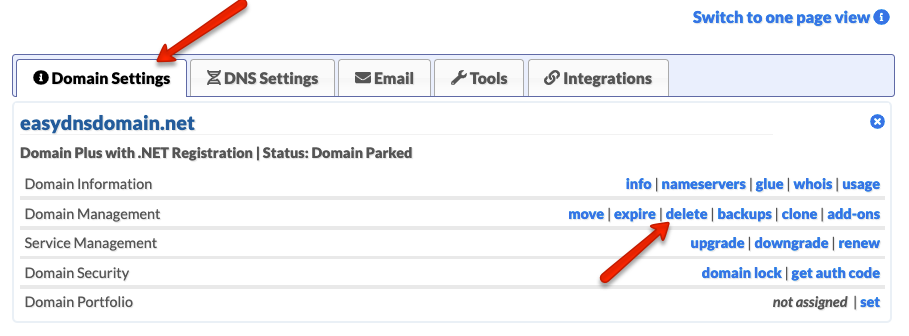
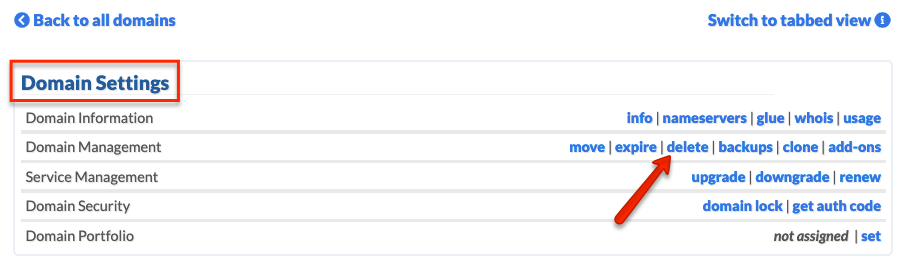
4. Check the box to confirm and click on NEXT.
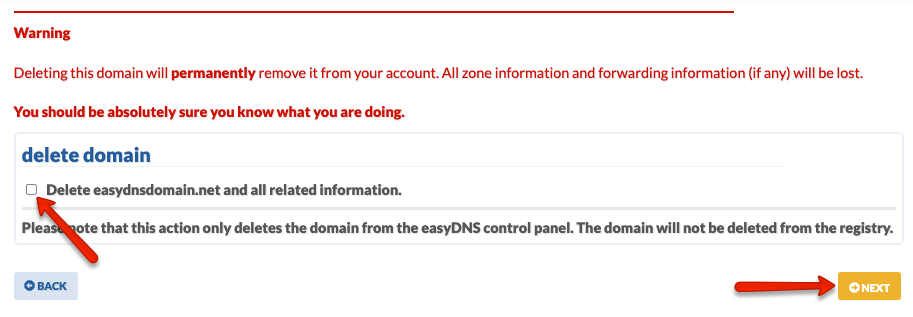
5. Confirm your changes.
The domain should now be deleted from your easyDNS account, but you can always contact our Support team to add the domain back again.
