easyDNS offers the ability to set your domain to expire within your online account. By setting a domain to ‘expire’, you are signaling the intention to release it as it’s no longer required which will vastly reduce renewal notices plus remove it from your account upon its expiry date. It should be noted, that not all notices will be halted, as some are mandatory by the Registry.
Setting a domain to ‘expire’ can be done at any time as you don’t have to wait until it’s in the renewal period. If you realise at any point that you want to keep the domain, you can contact Support to arrange the renewal. Domains that have expired and lapsed into Redemption period may be subject to a premium fee on top of the renewal fee.
To enable this feature, please do the following:
1. Log into your easyDNS account.
2. Click on the MANAGE.
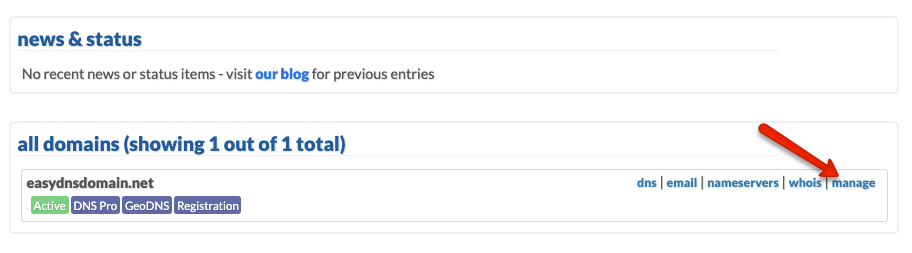
3. Click on EXPIRE under DOMAIN SETTINGS.
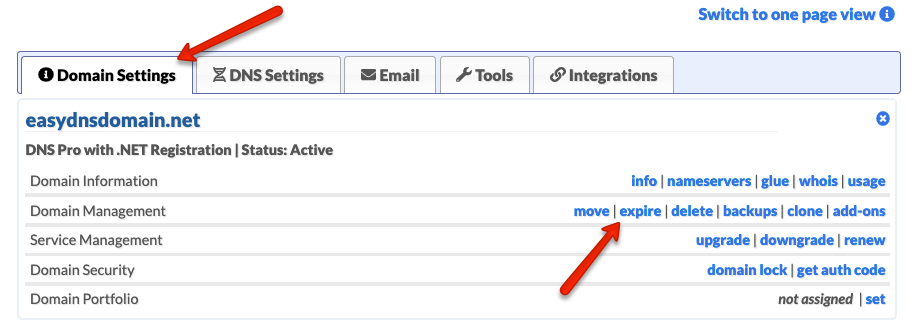
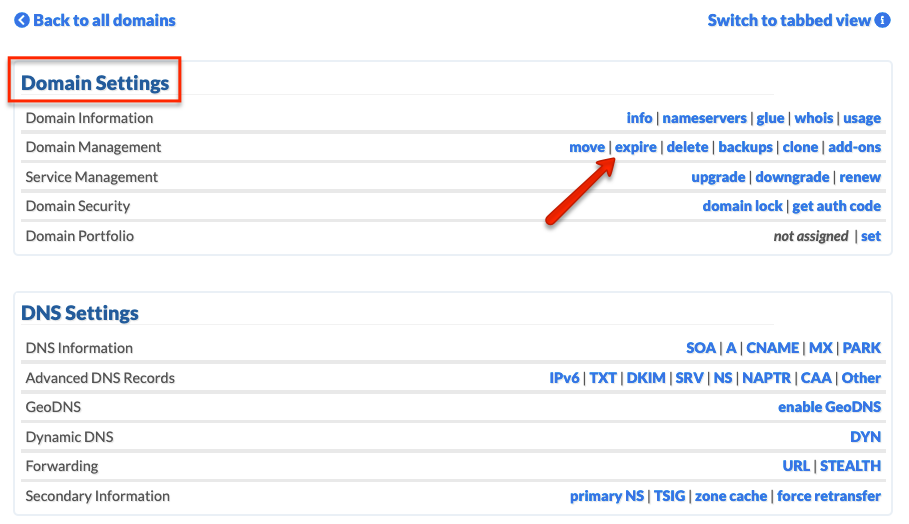
4. Check the CONFIRMATION box and click on CONFIRM.
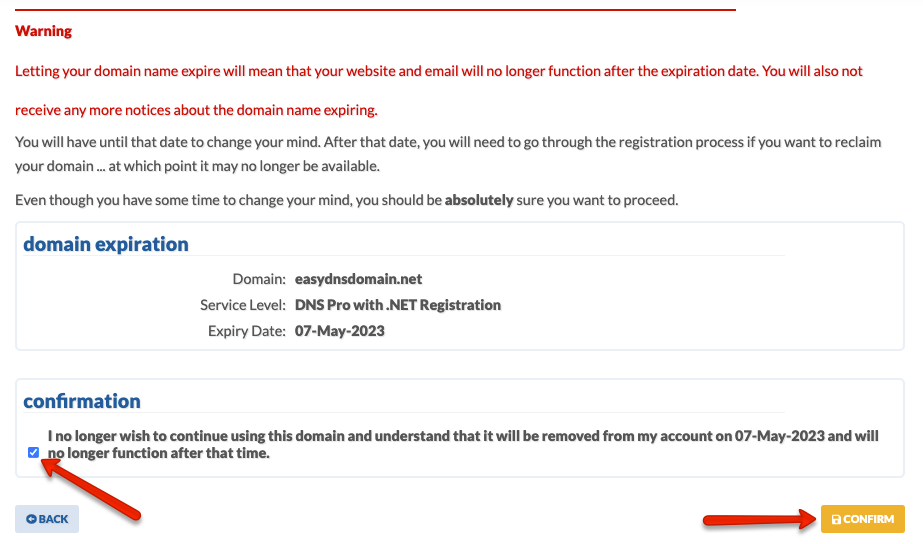
5. Click on DONE.
Your domain should now have a LET EXPIRE tag:
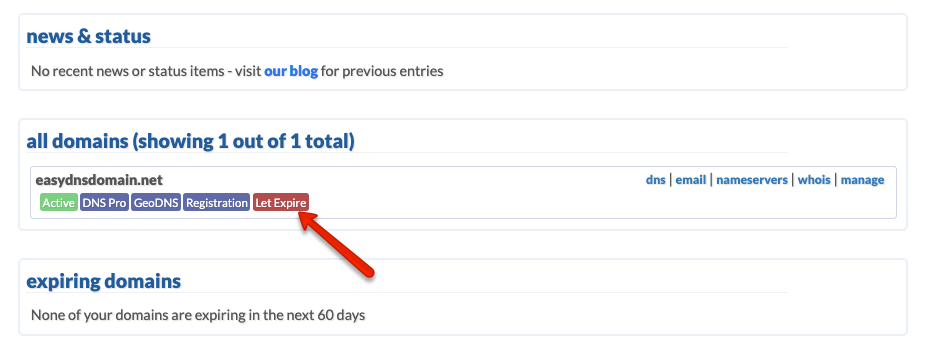
If you are still experiencing difficulties with this feature, please contact our support team.
