Sometimes you want to secure domains for a long time in advance or perhaps you’re taking a trip and may not be around when your domain comes up for renewal. In either case, here you can make sure your domain or service remains active and paid up for multiple years (2-9 years).
To renew your domain for multiple years you will first need to make sure there are no pending invoices for said domain otherwise you won’t be able to see the multiyear option on the renewal screen. You can check and cancel any pending invoices through your INVOICES portal.
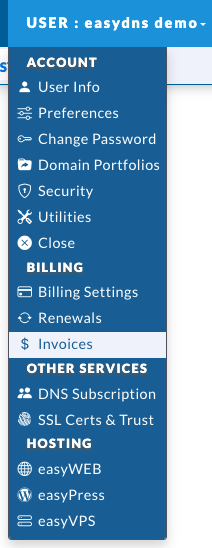
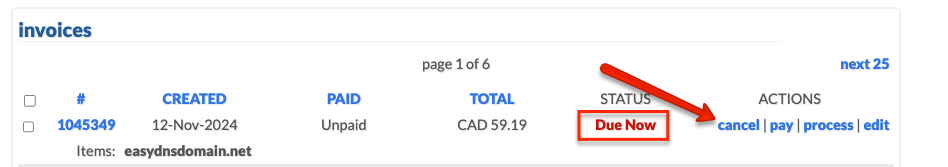
Once you’ve confirmed there are no pending invoices, you can begin the renewal process.
1.Go to your RENEWALS page.
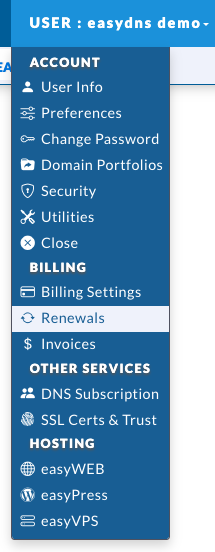
2. Select your domain, the number of years, and set it to RENEW. Click on NEXT.
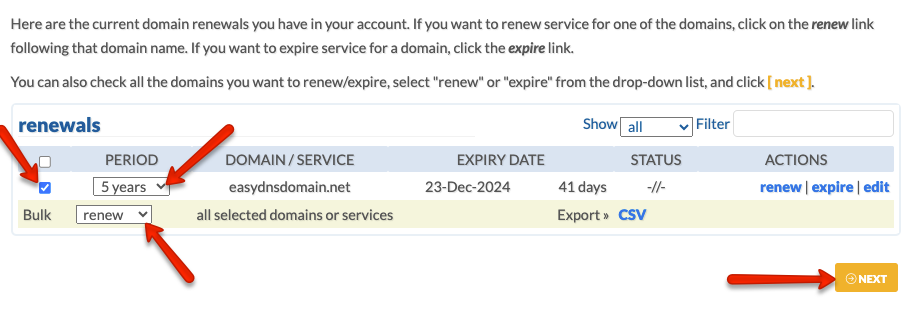
3. Click on NEXT to get to your invoice.
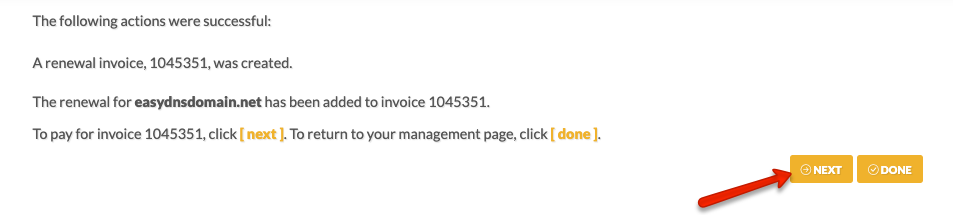
You should now be able to see your new invoice with multiple years.
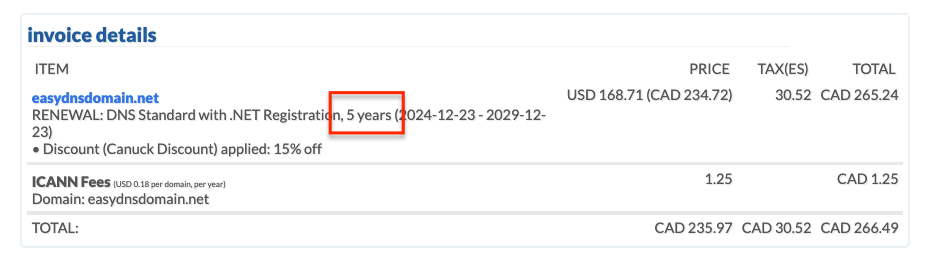
Once the payment has been made and processed, your domain will be renewed for multiple years.
