To download a copy of any previously paid invoice, please do the following:
1. Log into your easyDNS account
2. Click on INVOICES
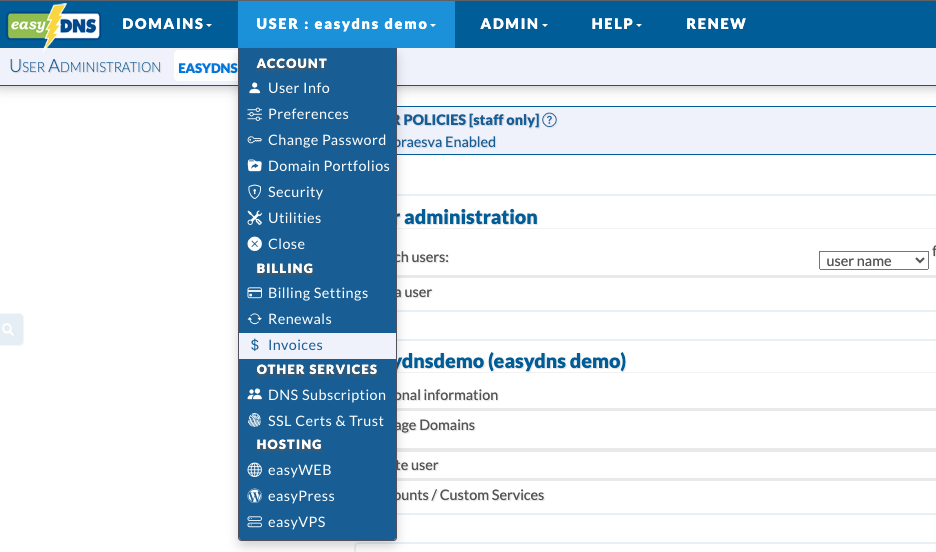
3. Click on the invoice number
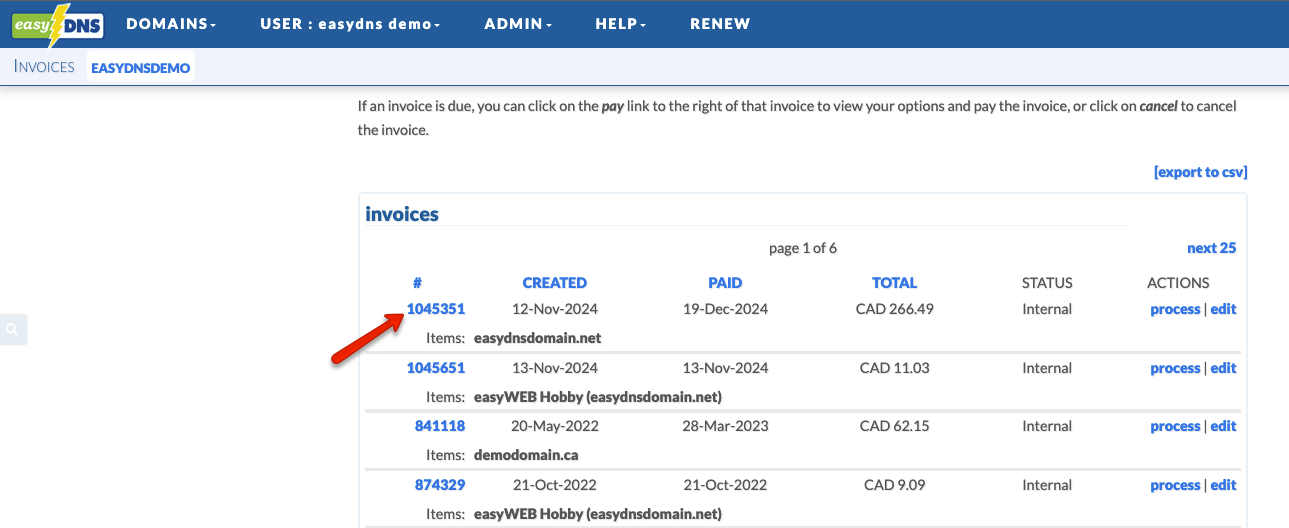
4. Click on SAVE AS PDF to download a copy of your invoice
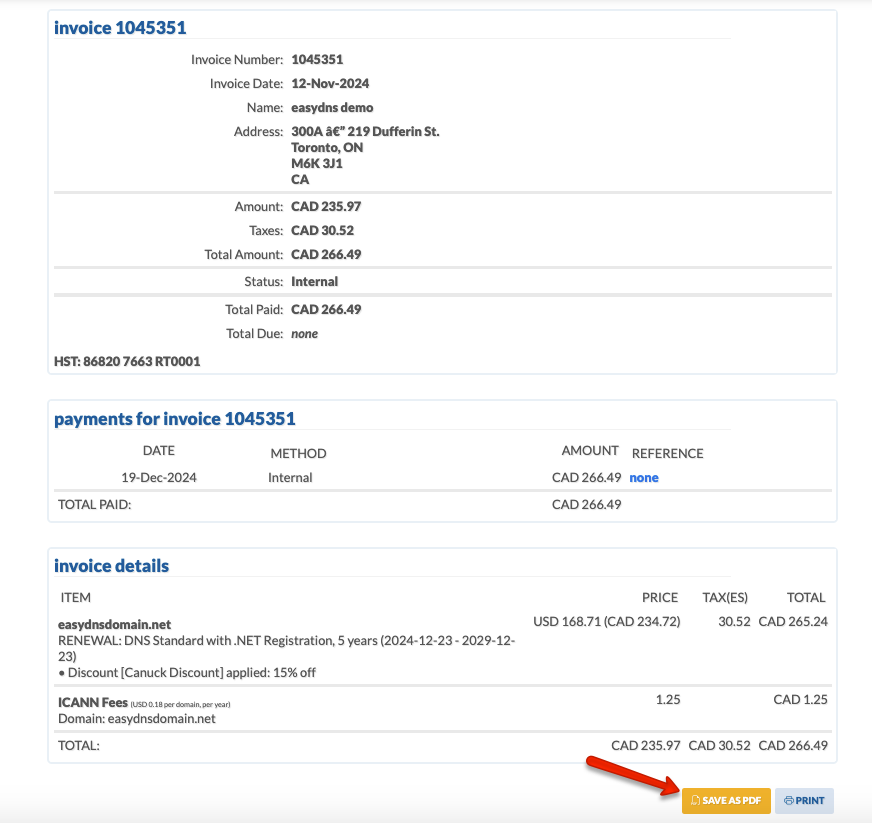
The invoice will be downloaded to whatever designated folder you’ve specified on your computer.
