Your easyMail password can now be updated either by the administrator of the account or by the easyMail user. Please see below for details.
By The Administrator
- Log into your easyDNS account.
- Click on EMAIL for the domain.
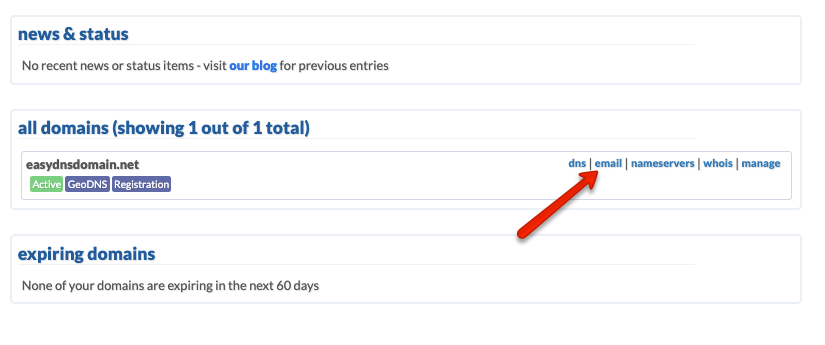
- Click on EASYMAIL.
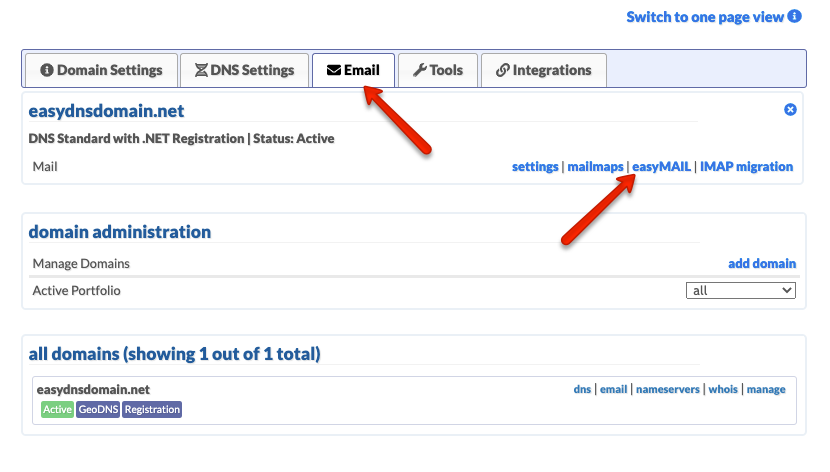
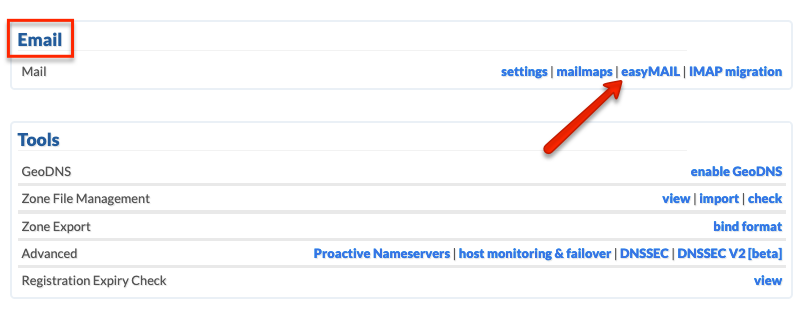
- Click on the USERS tab and then click on the account you’d like to update the password for.

- Click on CHANGE ACCOUNT PASSWORD.

6. Enter and confirm your password. Click on SAVE PASSWORD.

By The User
- Log into your webmail.
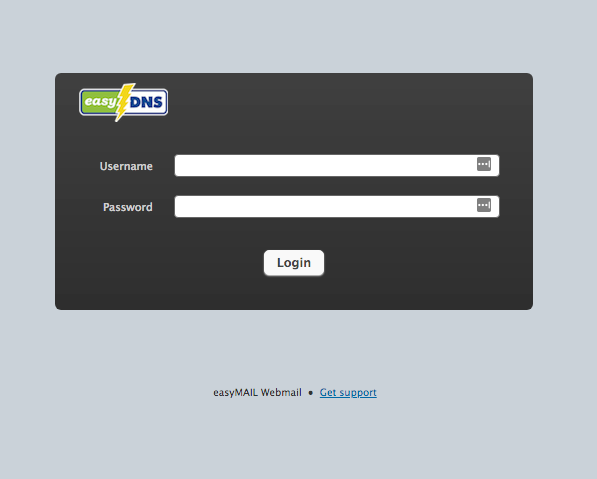
- Click on SETTINGS.
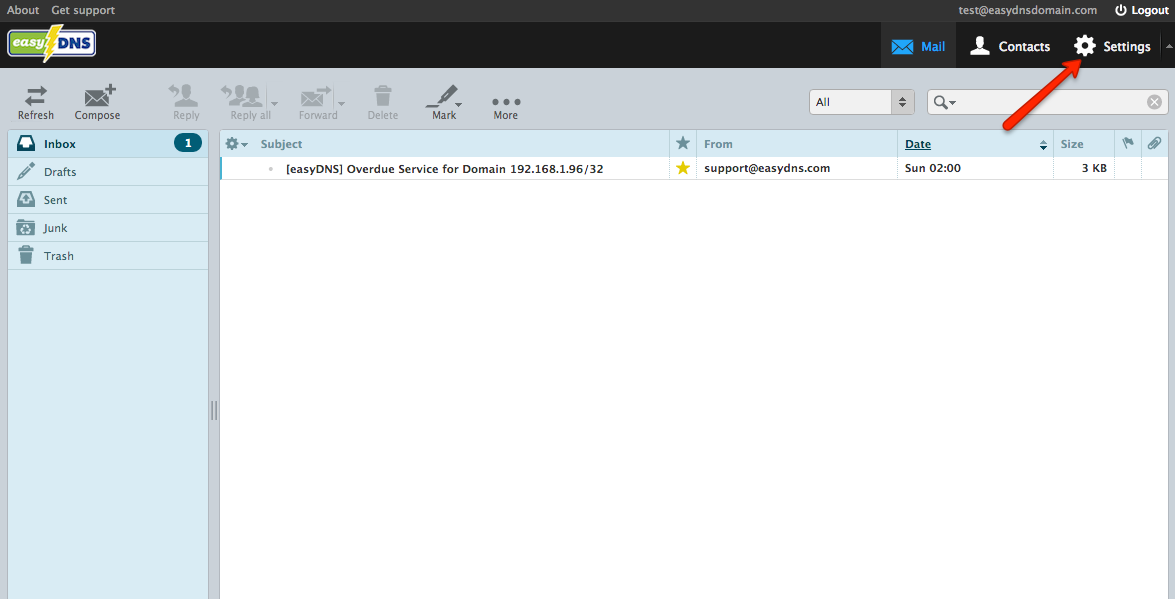
- Click on PASSWORD.
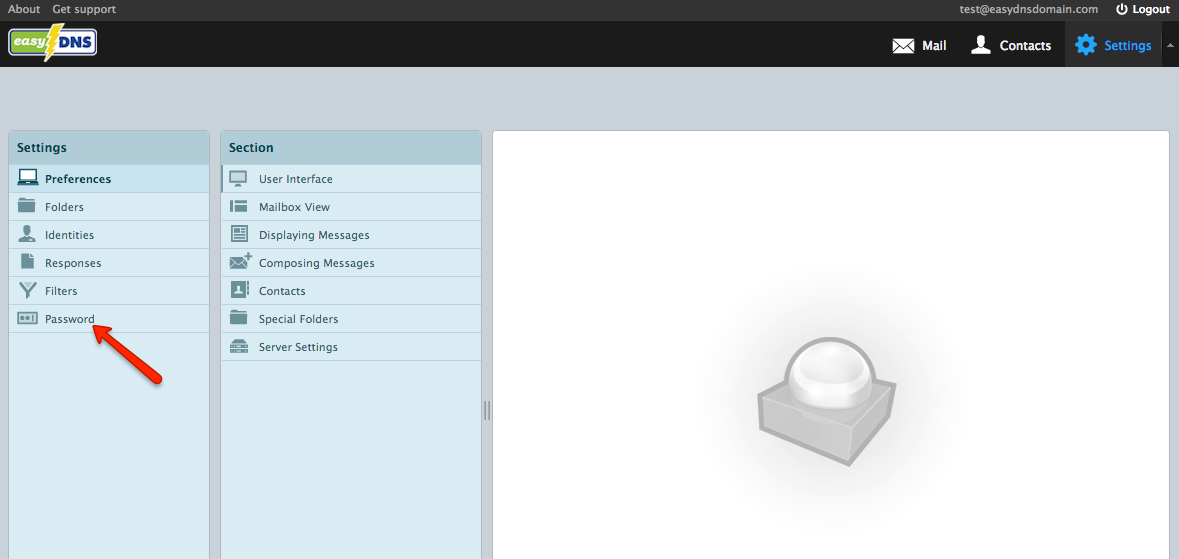
- Enter your password information and click SAVE.
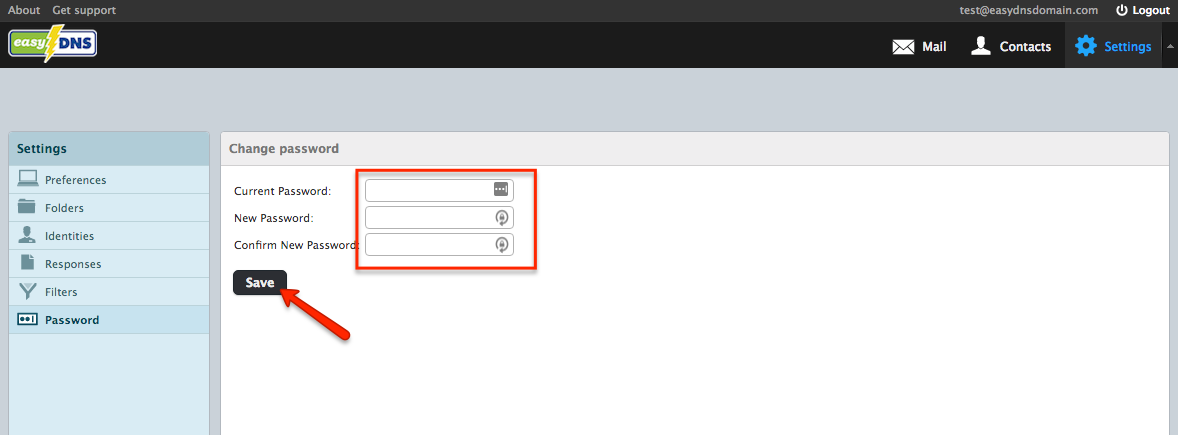
If you experience issues with any of the above methods, please contact our support team.
