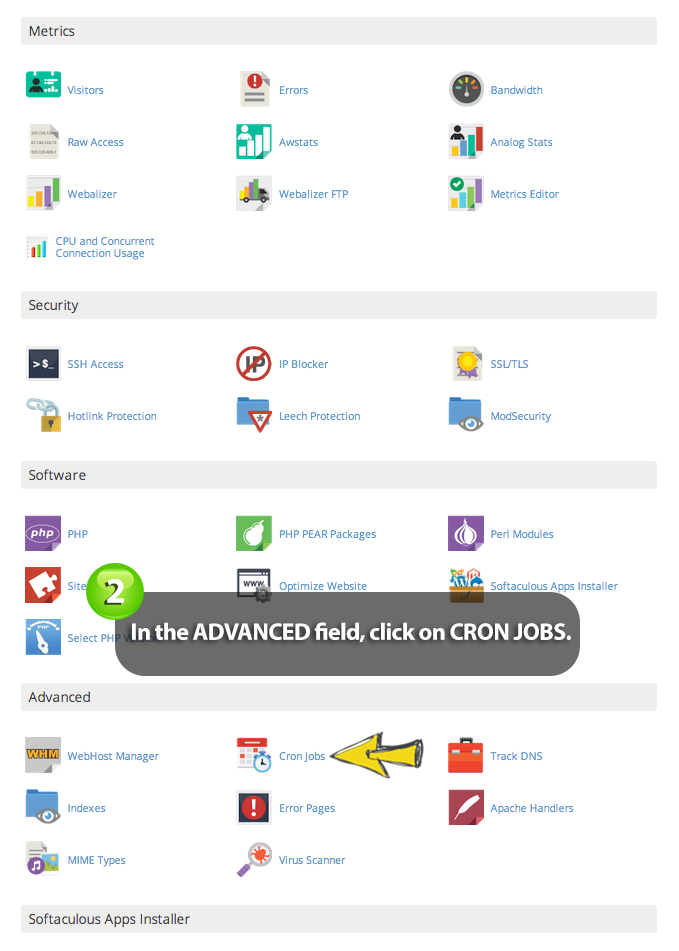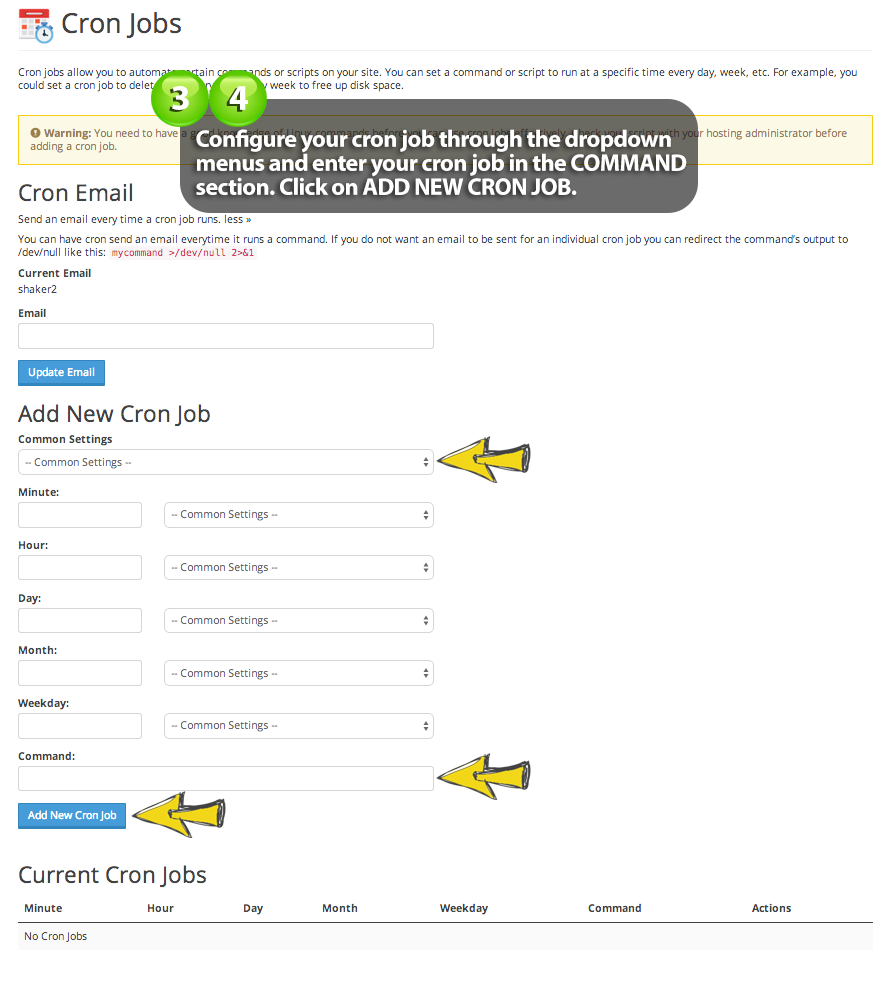| Cron jobs allow you to automate certain commands or scripts on your site. You can set a command or script to run at a specific time every day, week, etc. For example, you could set a cron job to delete temporary files every week to free up disk space.
WARNING! You need to have a good knowledge of Linux commands before you can use cron jobs effectively.
To create a cron job within your cPanel account, please do the following: 1. Log into your cPanel account
3. Configure your cron job through the dropdown menus and enter the cron job you wish to run in the COMMAND field NOTE: You can enter an email address in the EMAIL field where you’d like the cron outputs to be sent to.
4. Click on ADD NEW CRON JOB
5. Confirm your changes Your cron job should now be enabled. |
Knowledge Base
- Search in: