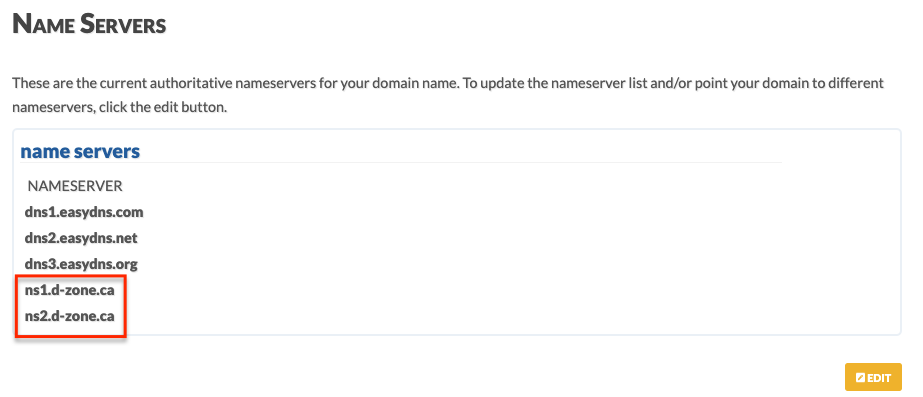D-Zone is an Anycast Secondary DNS service offered by the .CA Registry, CIRA. If your domain is mission-critical, then you should be considering redundancy for the zone file. This will spread your zone file over multiple networks and eliminate the single point of failure that can potentially occur during events like DDoS attacks.
D-Zone supports other TLDs [domain extensions like .COM, etc] besides .CA domains – plus reverse netblocks are also supported.
CIRA has built a global infrastructure of Anycast name servers to back up your primary DNS. D-Zone offers high reliability, reduced latency, and DDoS mitigation through a network of geographically distributed name servers. DNSSEC, IPv6, and TSIG are also supported.
easyDNS has integrated this option in your member’s account for a quick setup and name server management if we are the registrar.
The process to use CIRA’s D-Zone with easyDNS is as follows:
1. Log into your easyDNS account.
2. Click on MANAGE.
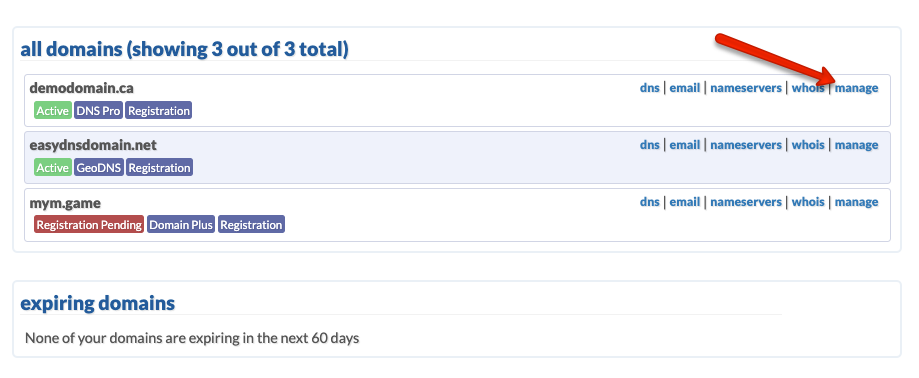
3. Click on CIRA D-ZONE under INTEGRATIONS.
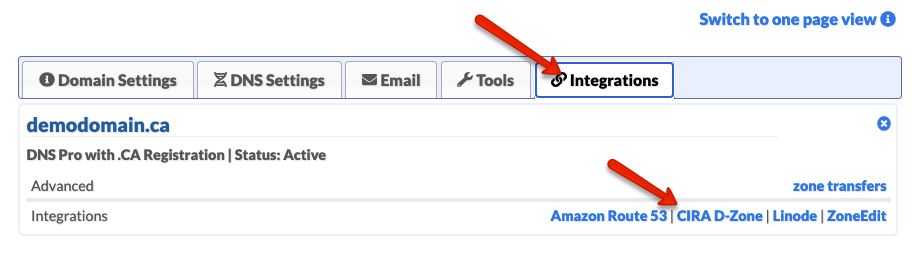
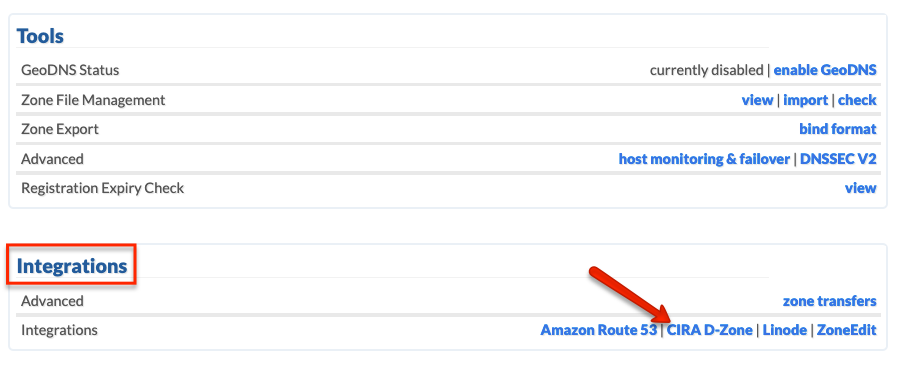
4. Click NEXT.
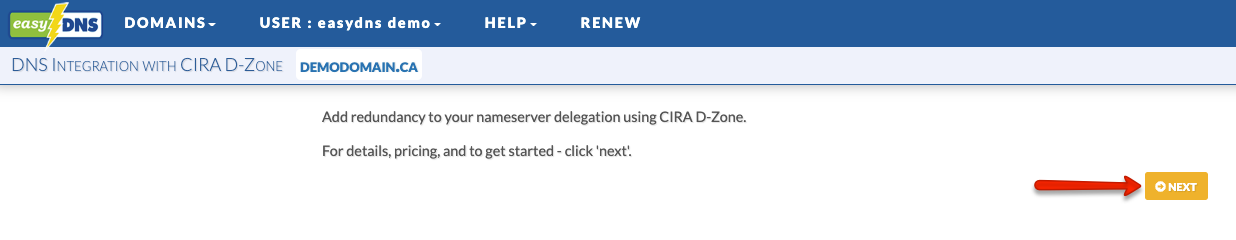
5. Choose one of the options provided and click on NEXT.
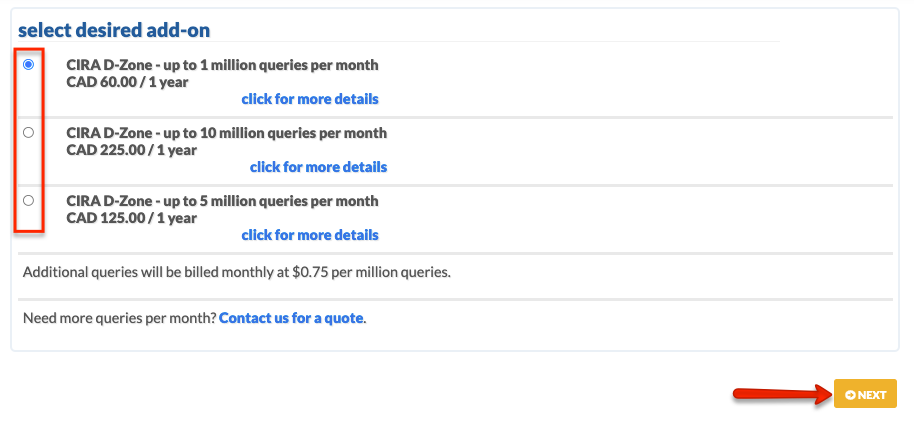
6. Process the invoice.
7. Once payment is completed you will want to go back to the CIRA D-ZONE portal under INTEGRATIONS.
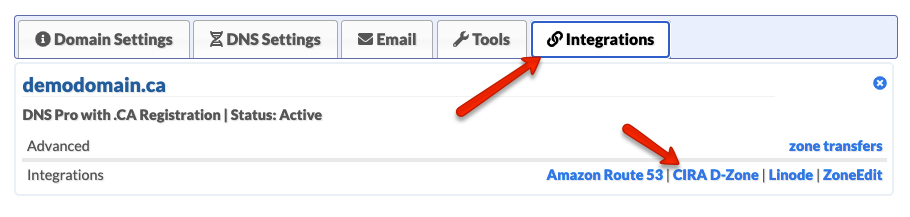

8. Click on EDIT.
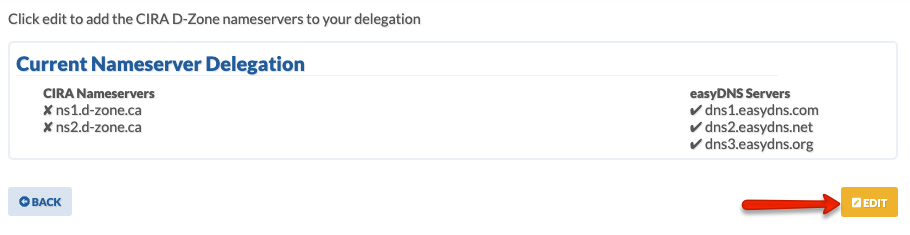
9. Select your CIRA name servers and click on CONFIRM.
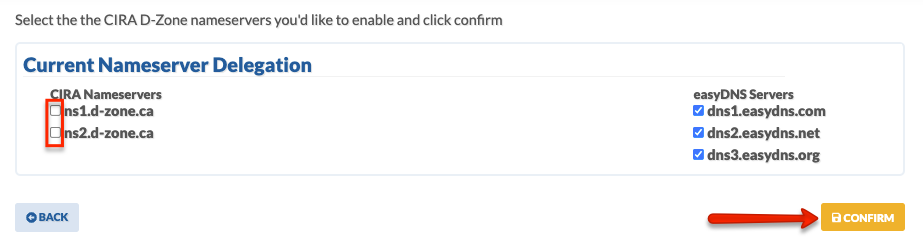
You should now see the new D-ZONE name servers amongst your existing server configuration.