Normally users cannot create a CNAME or Alias record for their domain apex. For example, users can create a CNAME record for xxxxx.yourdomain.com but couldn’t for just domain.com. However, users now have the ability to create these records which are referred to as ANAME records. Please note that ANAME records can be created with all easyDNS service levels.
To add an ANAME record please do the following:
1. Log into your easyDNS account and select your domain by clicking on MANAGE
2. Click on DNS SETTINGS.
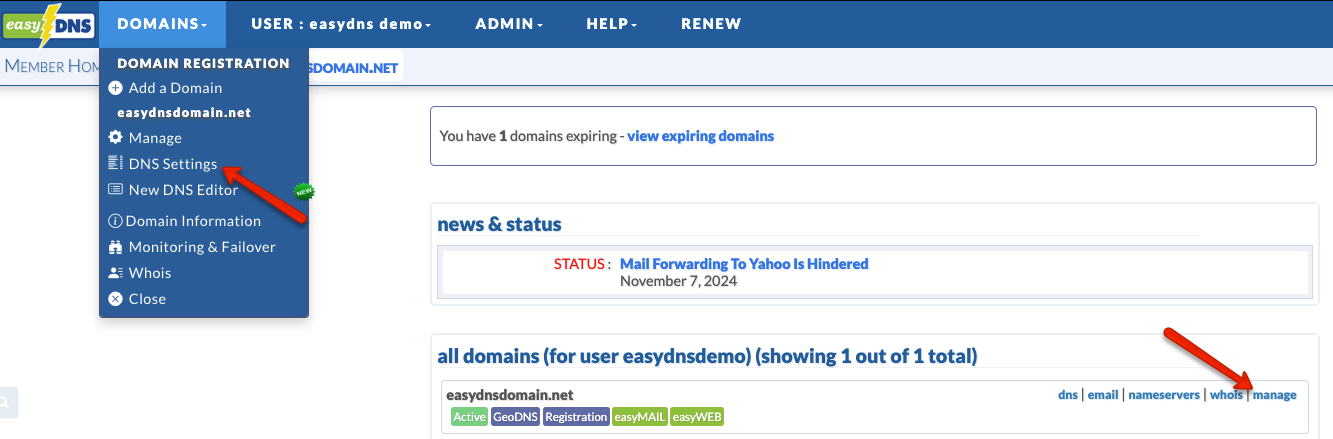
Note that you can also click on CNAME from your Domain Administration page to directly go to the CNAME portal:
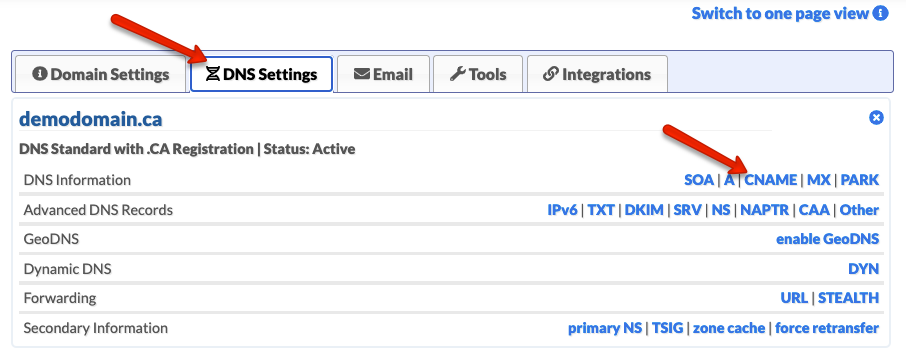
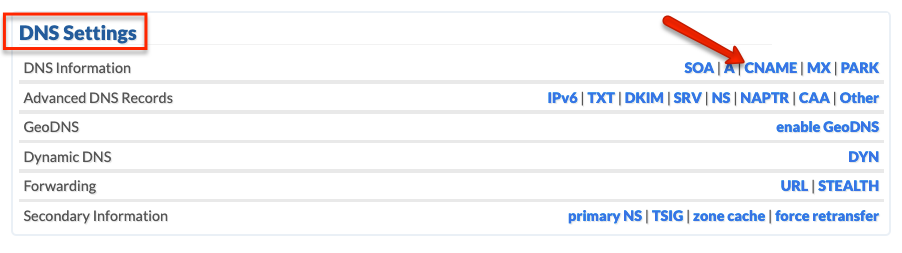
3. Click on the EDIT icon for CNAME/ALIAS RECORDS.
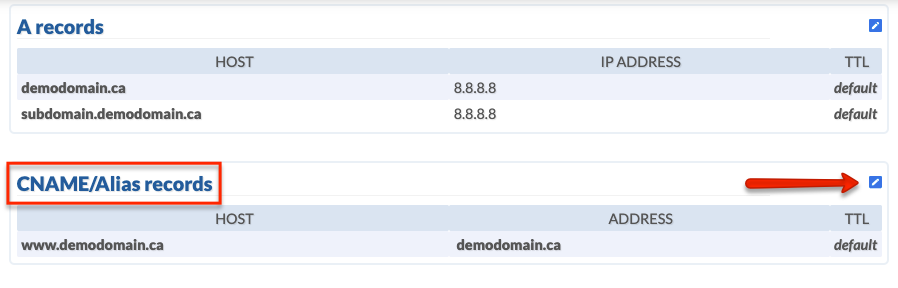
4. Since ANAME Records are for the root domain you will want to enter ‘@’ under HOST and the ADDRESS in the corresponding field.
5. Click on NEXT.
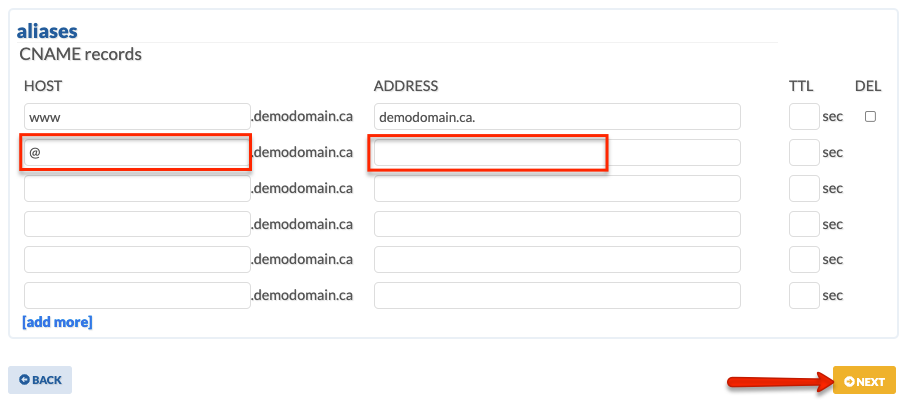
6. Confirm changes
Your ANAME record should now be in place.
What are ANAME Records?
ANAME records are a special type of DNS resource record that work like CNAME records but are used specifically for apex (or root) domains. Typically, CNAME records can’t be used at the root level because using them requires pointing to another domain name instead of an IP address. ANAME records solve this issue by allowing you to map your root domain directly to another domain, making DNS management smoother and more flexible.
Key Features of ANAME Records:
- Functionality: ANAME records operate similarly to CNAME records at the root of your domain.
- Canonical Name Behavior: They offer CNAME-like behavior for apex root domains, which makes domain management easier.
- Flexibility: These records can fit into various DNS configurations without the restrictions typical of CNAME records.
Understanding ANAME records is important for effective DNS management and can significantly improve how your website functions.
How do ANAME Records Work?
ANAME records operate like CNAME records by mapping one domain name to another. They combine features of CNAME and A-type DNS records, providing greater flexibility for configuring DNS settings.
Steps to Configure ANAME Records:
- Access Your Domain Registrar: Log in where you manage your domain.
- Navigate to DNS Management: Look for the section that manages your DNS records.
- Add a New Record: Choose the option to create a new DNS record.
- Choose ANAME as the Record Type: Indicate that you want to add an ANAME record.
- Enter Required Information: Fill in details for the record, including the domain name to which you want to point.
- Save Changes: Confirm and save your new ANAME record.
Following these steps helps you efficiently manage your DNS records, thereby improving your website’s performance.
What are the Benefits of Using ANAME Records?
Using ANAME records provides several advantages, especially for those managing web hosting and cloud server setups. Some key benefits include:
- Root Domain Flexibility: They let you use CNAME-like capabilities at the root domain level.
- Simplified DNS Management: ANAME records make it easier to direct domains to different servers or services.
- Enhanced Performance: They can lead to faster website loading times by employing advanced DNS settings.
- SEO Benefits: Proper DNS management through ANAME records can positively affect SEO, which may contribute to better search engine rankings.
Utilizing ANAME records aligns with best practices for contemporary web management and can greatly benefit the operation of your domain.
When Should I Use ANAME Records?
ANAME records are particularly useful in specific situations. Here are some cases when you might want to use them:
- When Managing Root Domains: If you want to point your root domain (like example.com) to another domain without needing an A record.
- Dynamic IP Environments: In setups where the IP address changes often, ensuring your domain continues to point correctly.
- For CDN Integration: If you’re employing a Content Delivery Network (CDN), ANAME records can assist in managing traffic flow.
Recognizing the right scenarios for using ANAME records enables you to make smart choices about your DNS configurations.
How to Create ANAME Records
Creating ANAME records is important for managing your domain’s DNS settings. ANAME records let you point one domain name to another, just like CNAME records, but they work especially well for root domains where CNAME cannot be used. Here’s a simple guide on how to create ANAME records on different platforms.
Step-by-step guide to creating ANAME records
- Sign in to Your Domain Registrar:
- Log into your account on your domain registrar, such as Namecheap or DigitalOcean.
- Navigate to DNS Settings:
- Look for the section marked Managed DNS or DNS Management.
- Select Your Domain:
- Go to your domain list and click Manage next to the domain where you want to create an ANAME record.
- Add a New Record Set:
- Find the option to add a new record. Choose to create an ANAME record.
- If using AWS Route 53, remember to select “Yes” under Alias Record Set.
- Enter the Required Information:
- Type in the record name (your domain to point).
- Fill in the target domain (the one you’re linking to).
- Save Changes:
- Confirm and save your new DNS record to apply the changes.
Common mistakes to avoid when creating ANAME records
- Confusion with CNAME Records: Remember that just like CNAME, an ANAME record maps one domain to another but can be used on root domains too.
- Incorrect Record Type: Double-check to ensure you select the right record type (ANAME vs. A record).
- Skipping DNS Propagation Check: After you create the record, always check for DNS propagation issues to confirm it’s working.
Troubleshooting tips for ANAME records
If you run into issues with your ANAME records, try these troubleshooting steps:
- Check Propagation Status: Use online tools to see if the DNS changes are fully propagated across different servers.
- Review Record Syntax: Make sure there are no typos in the record name or target domain. Errors can lead to common DNS issues.
- Limitations of ANAME Records: Not all DNS providers support ANAME records. Check your provider’s documentation for details.
In summary, knowing how to create, manage, and troubleshoot ANAME records is key to effective DNS configuration. If you have more questions or need help, reach out through our support channels.
Advanced ANAME Record Management
ANAME records play a vital role in DNS management. They allow you to link one domain name to another, similar to how CNAME records work. What sets ANAME records apart is their ability to be used at the apex (root) of a domain, giving you more options for configuration. In this section, we will explore advanced configurations, best practices, and the differences between ANAME and CNAME records.
Configuring ANAME Records for Specific Use Cases
Setting up ANAME records requires knowing how they differ from CNAME records. Below are some common uses and how to configure them:
- Pointing to CDN: You can create an ANAME record that points directly to your Content Delivery Network (CDN) hostname. This helps in routing resources efficiently.
- Wildcard DNS Records: Wildcard ANAME records can cover all subdomains under your main domain, making it easier to manage multiple domains.
- Cloud Servers: You can set up ANAME records to work smoothly with cloud services like DigitalOcean.
Steps to Set Up ANAME Records:
- Access Your DNS Zone: Log in to your domain registrar or DNS management panel.
- Locate DNS Settings: Go to the DNS zone where you want to add the ANAME record.
- Add ANAME Record: Choose to add a new record, select ANAME as the record type, and fill in the necessary details like the target hostname.
- Save Changes: Don’t forget to save your changes after setting up the record.
Best Practices for Managing ANAME Records
To manage ANAME records effectively and ensure good performance, keep these best practices in mind:
- Utilize CNAME-like Behavior: ANAME records act similarly to CNAME records for apex root domains. This is especially useful for virtual hosting.
- Understand Your DNS Zone: Familiarize yourself with your DNS zone’s structure. Accurate configuration can save you from potential headaches.
- Regular Updates: Make sure to update your records if there are server changes or modifications to your CDN setup.
Limitations of ANAME Records:
- Browser Compatibility: Not all DNS resolvers fully support ANAME records. This may lead to resolution issues in some cases.
- Propagation Time: Changes made to ANAME records might take longer to propagate compared to other record types.
By following these guidelines and best practices, you can effectively manage ANAME records, ensuring dependable connectivity and performance for your domains.
FAQ Section
What is the difference between ANAME and CNAME records?
ANAME records can be used at the apex of a domain, while CNAME records cannot. ANAME provides similar functions as CNAME but with added flexibility.
How do I know if my domain registrar supports ANAME records?
Check the documentation of your registrar or reach out to their support team to confirm whether ANAME records are supported.
Can I use ANAME records for multiple subdomains?
Yes, you can utilize wildcard records to automatically cover all subdomains.
If you have more questions or need help with ANAME records and DNS management, our team at easyDNS is ready to assist you!
