Depending on the service level, users have the ability to add on additional features/services for their domain name. To do this, please do the following:
1. Log into your easyDNS account.
2. Click on MANAGE.
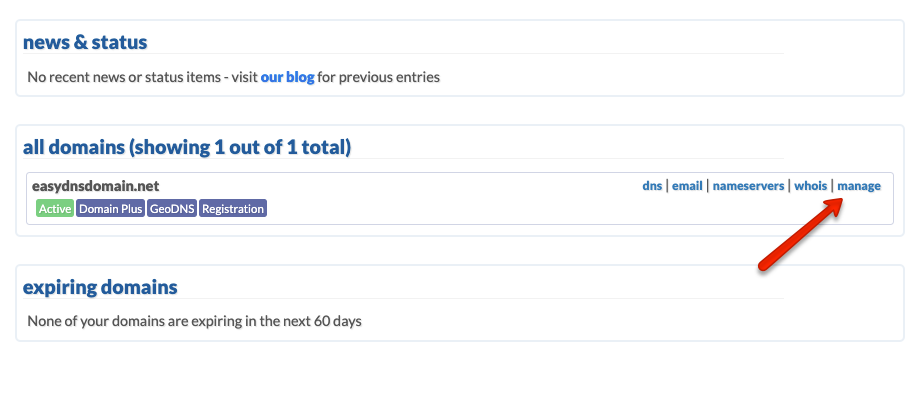
3. Click on ADD-ONS under DOMAIN SETTINGS.
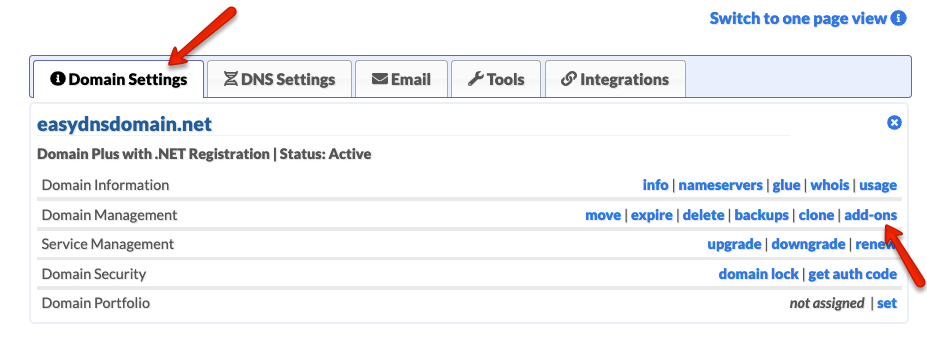
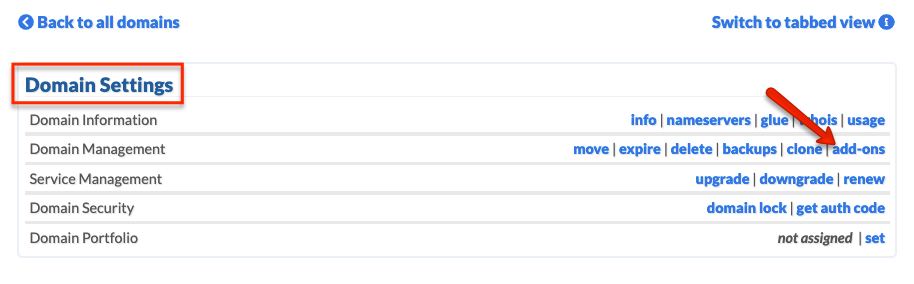
4. Select your add-ons, and click on NEXT.

5. Confirm your add on and process invoice.
Once the invoice has been paid for the service, you will be able to access it within your easyDNS account.
