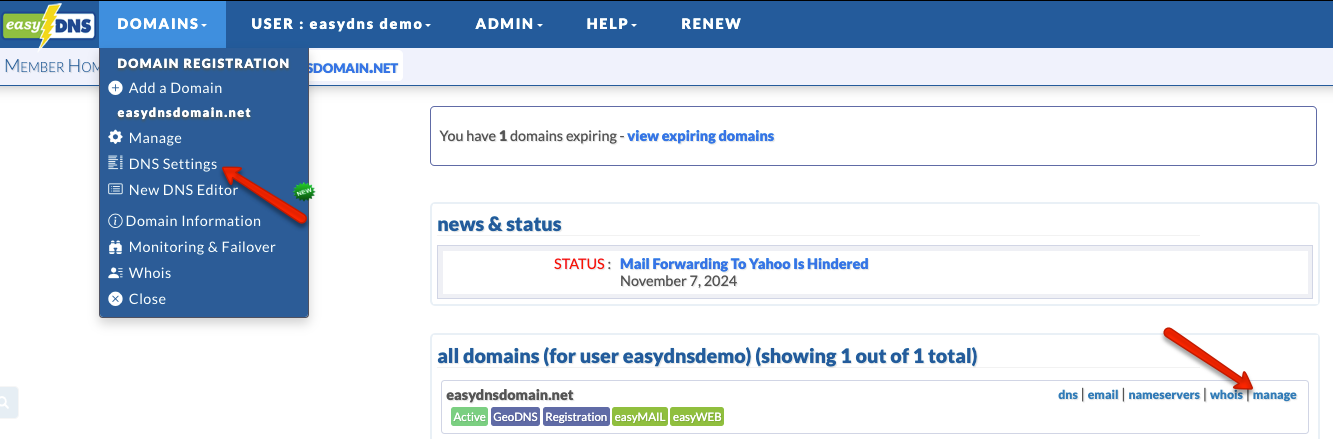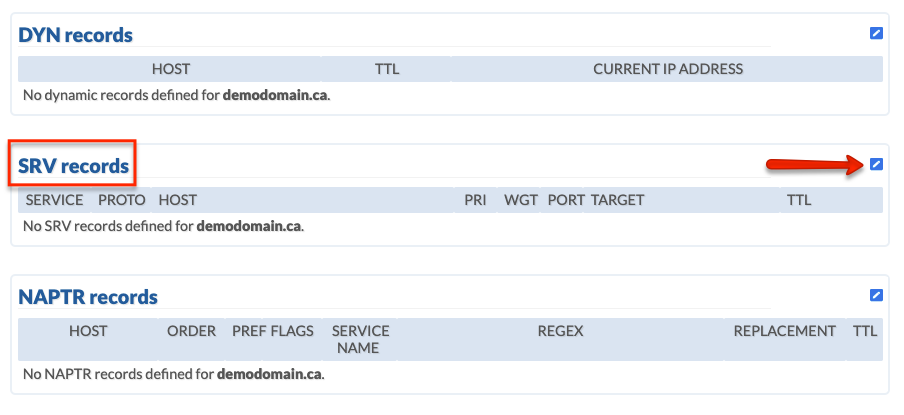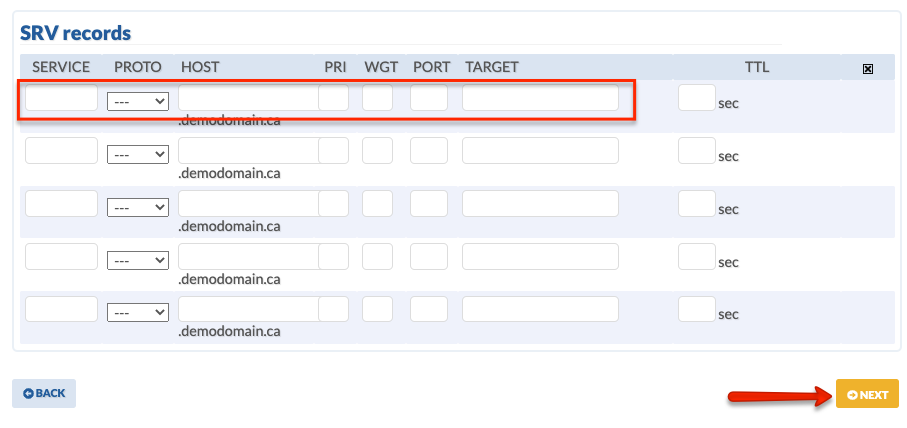SRV Records (also known as Service Records) allow a great deal of flexibility and stability to services making use of them. Like a “general use” MX record, the SRV records relate to a particular service of the domain, like VOIP or SIP, rather than a specific machine the way A or CNAME records do. This allows various applications to inquire whether a domain supports that service and if so connect to it, without knowing in advance the name or location of the machine responsible.
NOTE: SRV Records are currently not available under the Domain Plus service level.
To access your domain’s SRV Records, please do the following:
1. Log into your easyDNS account and select your domain by clicking on MANAGE.
2. Click on DNS SETTINGS.
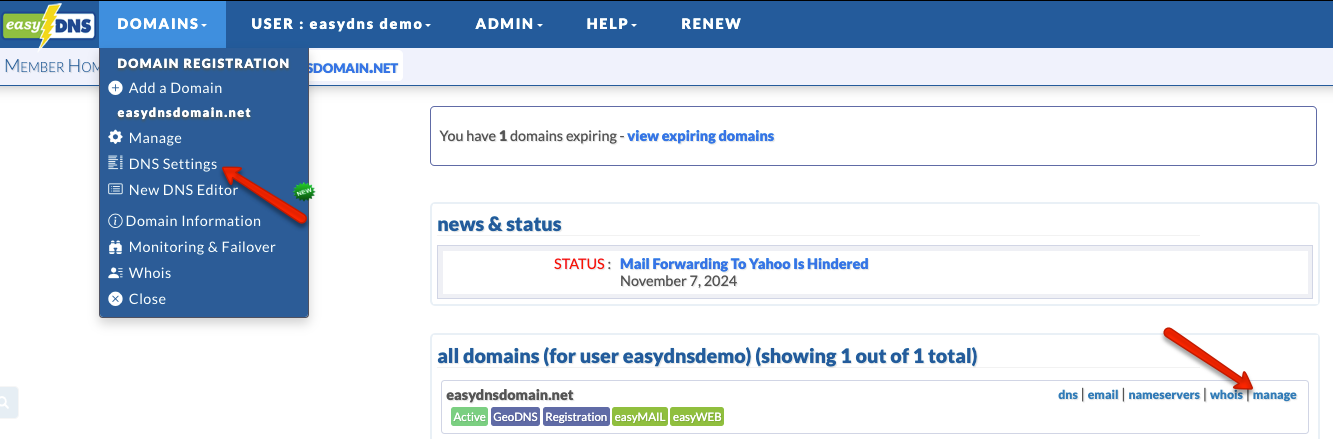
3. Click on the EDIT icon for SRV RECORDS.
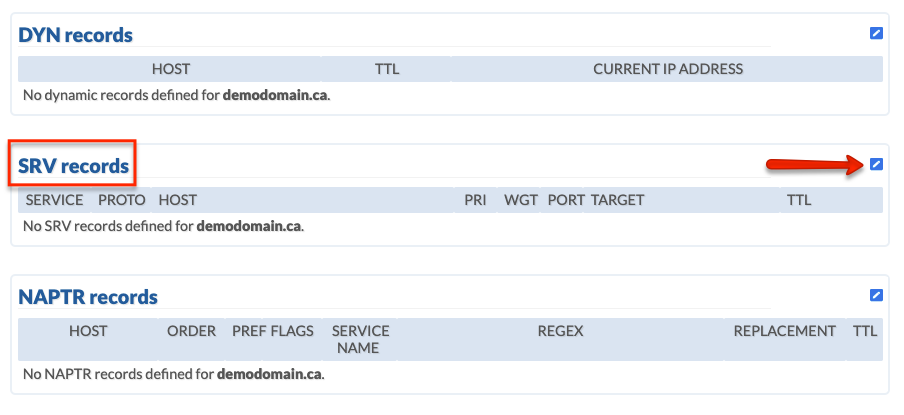
4. Enter all SRV record information and click NEXT.
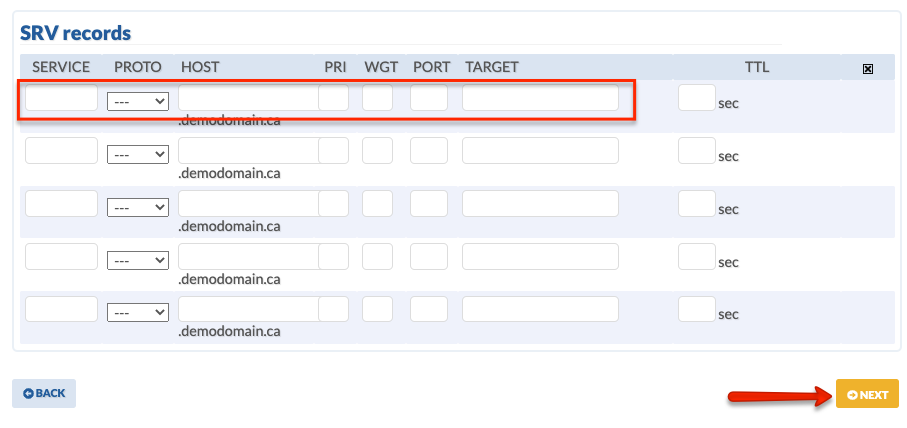
NOTE: You do NOT need to enter underscores as our system will automatically do this for you.
5. Confirm your changes.
SERVICE
This is the service the record is being set up to handle, such as Sip or FTP. This must be the standard designation for the service, so you will want to check the documentation on the service if you are not entirely sure what to enter.
PROTO (PROTOCOL)
This is the protocol the service is running on. Currently, SRV records support the TCP and UDP protocols, which you can select from the drop-down menu in this field. If the same service can be running on either protocol you can create SRV records for the same service pointing to the same or different machines as appropriate.
HOST
This is the name people will use to look for the service you are creating the record for, it can be the domain name itself or a specific host of that domain. If the host is to be the domain name itself, enter “@” in the host field rather than leaving it blank.
PRI (PRIORITY)
Like with an MX record, priority determines in what order servers are queried if there are multiple SRV records for a given service. The lowest number priority is looked to first, so a server with a priority of 5 would be checked before a priority of 10. The higher priority numbers are checked in cases where the first server is unavailable.
WGT (WEIGHT)
In the event of multiple records, weight is a load balancing mechanism that determines the proportion of traffic the given target will handle. If 2 SRV records exist for the same service at the same priority, traffic will be directed to them in proportion to the weight. A server with a weight of 20 will receive twice the traffic as one with 10, and so on. If there is no load balancing going on it is recommended to use a weight of 0.
PORT
Port is the port number the service is run through on the machine providing it. This may or may not be a standard port designated in Assigned Numbers. Check the documentation for the service.
TARGET
This is the hostname of the machine providing the service for the domain. This name must be defined as an A record for the SRV record to function.
SRV Records: A Definitive Guide
SRV records are a specific type of DNS record that holds important information about services offered by a domain. An SRV or service record provides details like the hostname and port number for a particular service. This allows DNS servers to efficiently route requests, ensuring that services work smoothly. Understanding SRV records is essential for managing domain names effectively.
Definition of SRV Records
- SRV Record Definition: An SRV record is a DNS record that points to the location of a service provided by a domain.
- Purpose: These records help clients find services such as VOIP, instant messaging, and other applications using a fully qualified domain name (FQDN).
- Usage: They are often used when several servers host the same service. This setup enables load balancing and fault tolerance.
Benefits of Implementing SRV Records
Using SRV records can offer many advantages, including:
- Flexibility: Administrators can spread services across multiple hosts, making them more reliable.
- Stability: With SRV records, updates can be made without changing the domain name.
- Load Balancing: By pointing to multiple servers, SRV records help to balance traffic, improving performance.
For example, in gaming, an SRV record can direct players to different game servers based on their location, which cuts down on lag and enhances the gaming experience.
Configuring SRV Records
To set up SRV records correctly, follow these steps:
- Identify the Service: Decide which service needs an SRV record.
- Gather Information: Collect the target hostname and port number for that service.
- Access Your DNS Zone: Log into your DNS management provider (like Bluehost, OpenProvider, or HostGator).
- Create the SRV Record:
- Enter the service name.
- Specify the protocol (usually TCP or UDP).
- Input the port number and target hostname.
- Save Changes: Make sure all configurations are saved and propagated correctly.
Example of SRV Record Configuration
| Service |
Protocol |
Port |
Target |
| _sip |
_tcp |
5060 |
sipserver.example.com |
| _xmpp |
_tcp |
5222 |
xmppserver.example.com |
Troubleshooting SRV Records
When working with SRV records, you might encounter some common issues:
- Incorrect Entries: Double-check the format of the record to ensure it’s correct.
- Propagation Delays: Remember that changes might take time to reflect; patience is key.
- Testing Tools: Utilize tools like
dig or nslookup to verify that your SRV records are working as expected.
If problems continue, reach out to your DNS provider’s support for assistance.
Using SRV Records for DNS Service Discovery
Service Record (SRV) records are key parts of the Domain Name System (DNS). They help in locating specific services within a domain and provide information about available services, such as Office 365. By using SRV records, you can make DNS Service Discovery more efficient and improve your network performance.
Locating Specific Services
SRV records are essential for finding particular services in a network.
- What is an SRV Record? An SRV record tells you the hostname and port number for a service.
- How Do They Work?
- They guide requests to the right server.
- For services like VoIP, SRV records are especially important.
For instance, if you’re trying to find where your Office 365 services are hosted, SRV records will give you the necessary details, including the DNS server’s address and the service ports needed.
To make searching easier, administrators can use an SRV Lookup Tool. This handy tool quickly retrieves SRV records so that you can access crucial service information without a hassle.
Deploying SRV Records for Load Balancing
Using SRV records correctly allows network managers to distribute services across multiple servers, which helps with load balancing and enhances system reliability.
- Load Balancing Explained: SRV records can be set up to share requests among several servers, making it easier to manage high traffic.
- Important Settings:
- SRV Record Weight: This setting controls how much traffic goes to each server.
- SRV Record Priority: This indicates which server will be contacted first.
In setups like Kubernetes or when using dedicated servers and web hosting services, having SRV records in place helps in balancing user requests effectively. It also supports failover practices, ensuring that your services stay running even if one server runs into trouble.
Troubleshooting SRV Record Issues
It’s important to know how to troubleshoot SRV Record issues, especially since these records are often set up by the domain owner. Even simple mistakes can lead to problems.
- Typical Problems:
- Mistakes in the SRV record format.
- Wrong DNS settings on the server.
To fix these issues, follow these steps:
- Check the Format: Ensure your SRV record is set up correctly.
- Verify DNS Settings: Use tools offered by providers like EasyDNS, HostGator, or Bluehost to check your DNS setup.
- Review Lookup Results: When you run an SRV lookup, look closely at the data returned to catch any errors.
Addressing these areas will help improve SRV Record resolution and ensure efficient service discovery for your network.
SRV Records for Enhanced Network Communication
SRV records are important for better communication in networks. They help specify a host and port for specific services. This capability allows one domain to point to another domain name using a chosen destination port. Understanding SRV records is essential when managing systems like DNS servers, Kubernetes, and load balancing.
Specifying Hosts and Ports for Services
When it comes to defining hosts and ports for various services, SRV records are key players. Here’s how they work:
- Host Specification: This tells which server the service runs on.
- Port Assignment: It shows the port number that users need to access the service.
- Domain Pointing: It enables one domain to smoothly redirect users to another domain.
The main parts of SRV records include the SRV Record Type, formatted as _service._protocol.domain, and the SRV Record Port that shows where users can reach the service. The Service Location Protocol (SLP) uses these records for finding services in networks.
Optimizing Service Accessibility
You can improve how accessible your services are by using SRV records. They allow flexibility in connecting to various applications, such as:
- Office 365: Ensures steady connections for emails and tools for teamwork.
- Web Hosting Services: Efficiently directs users to web servers.
- Dedicated Servers: Improves performance by handling requests appropriately.
It’s smart to keep SRV records updated. Some best practices include:
- Regularly check DNS Service Records to keep them current.
- Double-check your SRV Record Configuration to ensure everything runs smoothly.
- Use SRV Records in Web Hosting to enhance load balancing.
Advanced Features of SRV Records
SRV records also provide advanced features that benefit service management. Here are some key aspects:
- Custom DNS Records: Adapt your DNS settings for special needs.
- Service Discovery: Help applications find services dynamically.
- Multi-Protocol SRV Records: Allow various protocols to work together for compatibility.
Service providers like EasyDNS use these features to offer strong DNS management solutions. Knowing how to manage SRV records on Linux can also help users set them up properly, especially for cloud services.
Supplement Content:
—
DNS SRV Records: Enhancing Service Discovery
The Basics of DNS SRV Records
What are DNS SRV Records?
DNS SRV (Service) records are a type of DNS resource record. They help identify where servers for specific services are located. These records are key for service discovery as they provide details such as the domain name, port number, target server, and protocol type. Unlike regular DNS records that link domain names to IP addresses, SRV records direct you to the right host for a desired service.
The syntax of an SRV record consists of the service, protocol, name, TTL, class, priority, weight, port, and target host. A typical SRV record in a zone file looks like this:
_service._protocol.name. TTL class SRV priority weight port target.
How Do SRV Records Differ from Other DNS Records?
SRV records differ from other DNS records, such as CNAME or A records. While CNAME records map aliases to canonical names, SRV records focus on service-based queries rather than just resolving hostnames. They offer information about where the service is located, including the protocol and port. This enhances service discovery and supports load balancing across different servers.
Within a DNS zone file, SRV records stand out by their specific structure and purpose alongside other DNS resource records. They support both TCP and UDP protocols, which provides versatility depending on what the service needs.
Why Use SRV Records?
How Do SRV Records Improve Network Efficiency?
SRV records boost network efficiency by automating service discovery, which reduces the need for manual configuration of network services. By using DNS SRV records, organizations can simplify the process of finding and connecting to the right servers. This is essential for applications that need seamless connectivity and communication.
One major benefit of SRV records is their ability to distribute network traffic among multiple servers. This optimizes resource use and improves overall service reliability. The distribution helps with efficient load balancing, ensuring no single server becomes a bottleneck.
Can SRV Records Aid in Load Balancing?
Yes, SRV records are crucial for load balancing because they specify priority and weight attributes. These attributes determine how requests are directed to available servers. The priority value indicates which server should be contacted first; lower values have higher precedence.
The weight attribute helps manage the load distribution among servers with the same priority. If several servers share the same priority level but have different weights, requests are distributed according to these weights. This balances the network load and enhances efficiency.
Configurations and Common Setups
What Are the Key Components of an SRV Record?
An SRV record configuration includes several important components:
- Service: Represents the symbolic name of the desired service (e.g., _sip).
- Protocol: Specifies the transport protocol used, like TCP or UDP.
- Name: Refers to the domain’s relative name to which the SRV record applies.
- Priority: Decides the order of preference for the requested service.
- Weight: Provides a relative measure for load balancing between servers with the same priority.
- Port: Indicates the port number where the service is running.
- Target: Shows the host providing the specified service.
Understanding these elements allows network administrators to set up DNS SRV entries that improve service availability and performance.
How to Properly Configure SRV Records for Your Domain?
To configure SRV records properly, follow these steps:
- Identify the Service Requirements: Decide on the necessary service, protocol, and port for your application.
- Access the DNS Server or Zone File: Use your DNS provider’s tools or access your domain’s zone file.
- Add the SRV Record: Enter the service, protocol, domain name, priority, weight, port, and target based on your needs.
- Validate the Configuration: Use online tools or command-line utilities to verify the SRV record setup.
- Troubleshoot Issues: Check for typos and ensure all syntax elements are correct if problems arise.
By following these steps, you can improve service discovery within your network using DNS SRV records effectively. Consider reaching out to easyDNS support for expert advice on configuring and validating DNS records.
Advanced Applications of SRV Records
Leveraging SRV Records in Different Protocols
How Are SRV Records Used in SIP?
The Session Initiation Protocol (SIP) greatly benefits from DNS SRV records, which help set up communications efficiently. SIP uses SRV records to find SIP servers automatically. This makes starting voice and video calls over the internet easy, without needing manual setup. Using SRV records with SIP improves the protocol’s reliability and reduces downtime, leading to smoother communication.
SRV Records with XMPP: What’s the Impact?
The Extensible Messaging and Presence Protocol (XMPP), popular for Jabber, uses SRV records for finding services. With DNS SRV records, XMPP clients can quickly locate the right servers, making messaging service setup more straightforward. The use of SRV records here boosts efficiency in delivering messages and strengthens communication. This ensures that XMPP clients enjoy steady connectivity, improving the user experience.
Security Considerations
How Do SRV Records Interact with DNSSEC?
Using DNS Security Extensions (DNSSEC) with SRV records is key to enhancing cybersecurity. DNSSEC adds a layer of security by confirming the truth of DNS responses, protecting against harmful actions like cache poisoning. When DNSSEC is used with SRV records, it secures these records from tampering, strengthening the safety of service discovery protocols. This security measure is critical for keeping DNS records reliable and safe.
Are There Risks Associated with Using SRV Records?
While SRV records have many benefits, they come with risks too. Possible threats include DNS spoofing attacks, where traffickers could drive traffic to harmful servers by altering SRV record replies. To avoid these threats, it’s important to use strong security steps, like DNSSEC, and keep an eye on DNS records often. Knowing these risks helps companies put protective plans in place, ensuring strong DNS record security.
Industry Examples
How Enterprises Utilize SRV Records for Seamless Communication
Companies use DNS SRV records to make communication within their networks smooth and integrated. By using SRV records, organizations can manage server locations for various services automatically, boosting operational efficiency. For instance, businesses implement SRV records to prioritize backup options, ensuring communication services stay available even if servers fail. This strategic use supports easy coordination across departments, enhancing corporate efficiency and integration.
Troubleshooting and Optimization Techniques
Addressing Common SRV Record Issues
SRV records play an important role in the DNS system. They direct traffic to specific services within a domain. Sometimes, they encounter problems like incorrect configurations or outdated records. Network settings might also be misconfigured. To solve these issues, check your DNS server settings and domain configurations. Also, confirm that your network is stable. Fixing any issues ensures services work smoothly.
What Causes SRV Record Resolution Failures?
Resolution failures can disrupt services. These failures often happen due to incorrect SRV record entries or incomplete domain name lookups. Problems with DNS lookup settings or network infrastructure, such as server outages, can also cause failures. Knowing these causes can help improve troubleshooting and service reliability.
How to Verify the Correct Functioning of SRV Records?
To check if your SRV records work well, use DNS lookup tools. Services like MXToolbox give detailed reports on SRV record status. They highlight potential issues. Validation tools test configurations by simulating server interactions. By regularly checking SRV records, you can fix problems before they affect operations.
Optimizing SRV Records for Performance
Improving SRV records can boost network efficiency. Adjust priority and weight settings to control routing preferences. Lowering priority or changing weight helps balance loads across servers. Regularly review and update your DNS records to keep network configurations efficient.
What Factors Influence SRV Record Priority and Weight?
Priority and weight in SRV records determine server choice and load balancing. A lower priority means traffic goes to that server first. If servers have the same priority, weight dictates traffic distribution. Balancing these factors is key to effective service delivery.
Ways to Ensure SRV Records Provide Accurate Service Routing
For accurate service routing with SRV records, start with correct setup and configuration. Regular monitoring and validation of SRV records help maintain accuracy. Good documentation of network settings aids troubleshooting and future improvements, ensuring proper service routing.
Tools and Resources
Managing SRV records effectively requires the right tools. MXToolbox offers solutions for testing and validating DNS records, making troubleshooting easier. Command Line Interfaces (CLI) and Graphical User Interfaces (GUI) assist in managing SRV records. These resources help network administrators maintain reliable operations.
For more details on our products and services, explore our offerings further.
Integrating SRV Records into Existing DNS Systems
Compatibility and Integration
Integrating SRV records into DNS systems requires understanding how compatibility works. SRV (Service) records are a type of DNS record that helps locate servers for specific services. They provide information like protocol, server, and domain, which allows systems to work smoothly within a network.
Check that your DNS records and servers support SRV protocols. Conduct compatibility checks to ensure there are no conflicts. Different systems might need specific setups to work correctly together. For example, using SRV records with Microsoft Active Directory needs careful configuration to keep services running smoothly and maintain domain functions.
Managing SRV Records with Automation
Managing SRV records can be made easier with automation. This reduces manual errors and saves time. Command-line interface (CLI) tools help configure servers and automate managing DNS records.
Automating updates to SRV records ensures changes in server configurations are quickly applied. This is especially useful in large networks where manual updates can be daunting. Using scripts or DNS management platforms enables efficient handling of changes.
Scripts can automate adding, deleting, or updating SRV records, making it simple to manage them at scale. This approach improves system reliability and keeps services accessible during updates.
To learn more about optimizing your DNS management strategies, visit easyDNS.
Certainly! Below is the revised content adhering to your specified guidelines:
Future Trends and Developments in SRV Records
Emerging Uses of SRV Records
SRV records, or service records, are becoming crucial in modern internet protocols. Originally designed for service discovery, these DNS service records help identify servers that offer specific services within a domain. As networks expand, efficient service discovery is increasingly important.
Today, SRV records extend beyond traditional uses. They play key roles in cloud computing, where they enable smooth integration and communication between different network services.
How Are SRV Records Adapting to New Internet Protocols like IPv6?
With the growth of IPv6, SRV records have had to evolve to maintain their support in contemporary network technologies. Transitioning from IPv4 to IPv6 requires changes in DNS setups to handle more extensive address spaces. Using SRV DNS records in IPv6 settings demands precise updates for effective domain name management.
This adaptation involves revamping existing infrastructures and introducing new technologies to ensure DNS SRV records remain compatible with IPv6. This process guarantees that services dependent on SRV records continue to function seamlessly under the new protocol, offering enhanced performance across various domains.
Expert Insights
Industry leaders are regularly assessing SRV configuration and DNS record management. As technology evolves, experts predict that SRV record types will be essential in boosting network reliability and efficiency. These insights highlight the need for advanced SRV configurations and preparation for technological shifts, adding value to communication technologies.
These perspectives emphasize the significance of mastering SRV configurations to stay ahead of technological developments and enhance network performance.
Insights on the Role of SRV Records in Future Network Technologies
The future of networking greatly relies on service discovery systems like SRV records. In new network technologies, including sophisticated domain controllers and server setups, SRV records are vital.
They are set to enhance future network designs by improving load balancing and integrating with security protocols such as DNSSEC. The integration of SRV records will be key in refining network operations and boosting service reliability as the demand for strong networking solutions rises. By using these records effectively, organizations can ensure their networks are flexible and ready for future challenges.
For more detailed guidance on DNS setups and their advantages, explore easyDNS’s extensive resources on SRV records and DNS management.
—
FAQs:
—
What are DNS Service Records and how do they work?
DNS Service Records, or SRV records, map services to a domain. They connect services like SIP or LDAP to specific hosts within a domain. An SRV record includes a service, protocol, port, and target host, enabling easy service location.
How can I configure SRV records in DNS?
To configure SRV records, access your DNS management tool, whether it’s a CLI or GUI. You need to define the service, protocol, priority, weight, port, and target. For example, an SRV record for a SIP service might be _sip._tcp.example.com. 10 60 5060 sipserver.example.com.
What is the difference between CNAME and SRV records?
CNAME records redirect one domain name to another, while SRV records locate servers for specific services. SRV records provide detailed service info like port numbers and priorities; CNAME simply redirects traffic.
How do DNS over TLS and DNS over HTTPS enhance security?
DNS over TLS and DNS over HTTPS encrypt DNS queries, ensuring privacy and data integrity during transmission. They prevent eavesdropping and tampering by securing communication between users and DNS servers.
Can you explain the role of DKIM in email security?
DomainKeys Identified Mail (DKIM) uses cryptographic signatures to verify that an email message hasn’t been altered and comes from the claimed source. This helps fight email spoofing and enhances trust in email security.
How to use DNS lookup tools effectively?
DNS lookup tools diagnose network issues by verifying DNS records like A, AAAA, MX, and SRV. Tools such as nslookup and dig on Linux or Mac systems offer insights into DNS configurations, aiding in troubleshooting connectivity problems.
What are the best practices for managing DNS records in a business environment?
Ensure DNS records are accurate and updated regularly. Use secure protocols like DNSSEC to guarantee authenticity. Implement redundancy to avoid downtime and use VPNs and monitor changes for enhanced security.
Why is it important to understand different DNS record types?
Understanding DNS record types like A, MX, CNAME, and SRV is crucial for setting up and managing web services. Each type has a specific purpose, such as directing domain traffic or specifying mail servers, essential for domain management.
—
Bullet Points
—
Key Insights
- We provide clear guidance on setting up DNS server records and SRV DNS records, ensuring a robust DNS service experience.
- Learn how SRV configuration supports applications, allowing seamless connections to services like PCoIP and HP Anyware via specified service names.
- Understand why verifying your DNS service is important and explore methods to ensure records are matched and provided by your DNS provider.
- Our resources feature step-by-step guides for navigating SRV record types in systems like Windows, making DNS configurations easier to manage.
- Check out our articles and tools designed for efficient DNS service management—perfect for system administrators aiming to optimize load distribution and connection stability.
- Explore sections that detail DNS glossary terms, providing insights into topics like the root zone, hostname, and UDP to expand your knowledge.
- We offer thorough support through FAQs and documentation, helping you verify settings across systems and resolve potential issues.
- Engage with our community on platforms like Stack Overflow and Wikipedia for more insights, or contact us directly for personalized help.
- Stay updated with recent developments in DNS record management through our articles, ensuring your solutions remain reliable and secure.
—