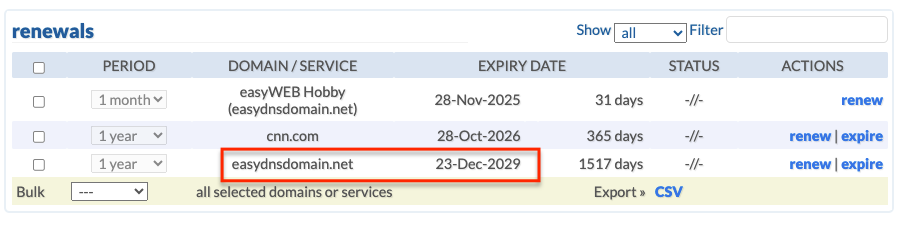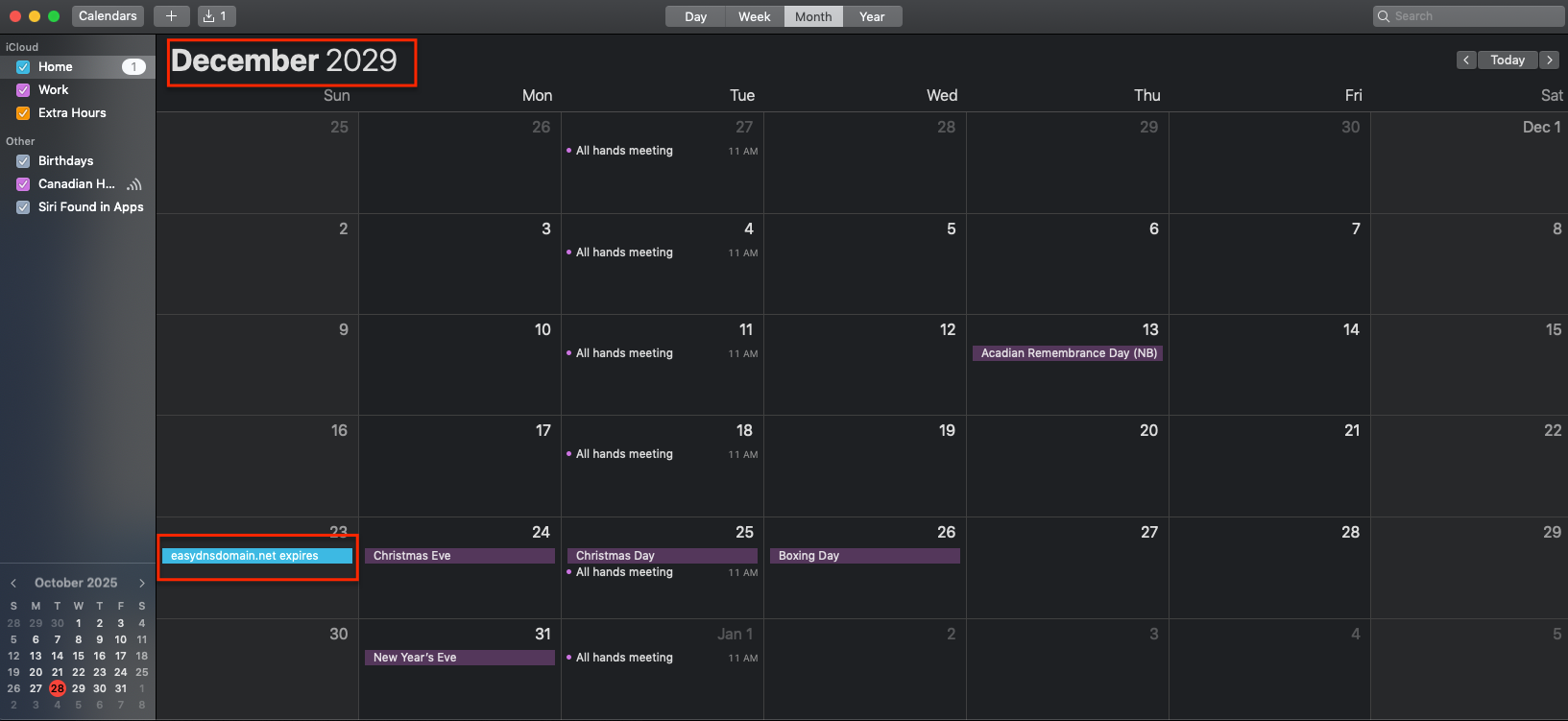NOTE: The iCal feature only supports the registration dates of your domain names not any other services. For services such as DNS only, web hosting, and add ons you will want to mark those down individually.
easyDNS now offers iCal support for your domain expiration dates. Before using this feature, you’ll first want to make sure that it’s enabled within your account preferences.
1. Go to USER and click on PREFERENCES.
2. Click on YES for ENABLE ICAL SUPPORT.
3. Click on DONE.
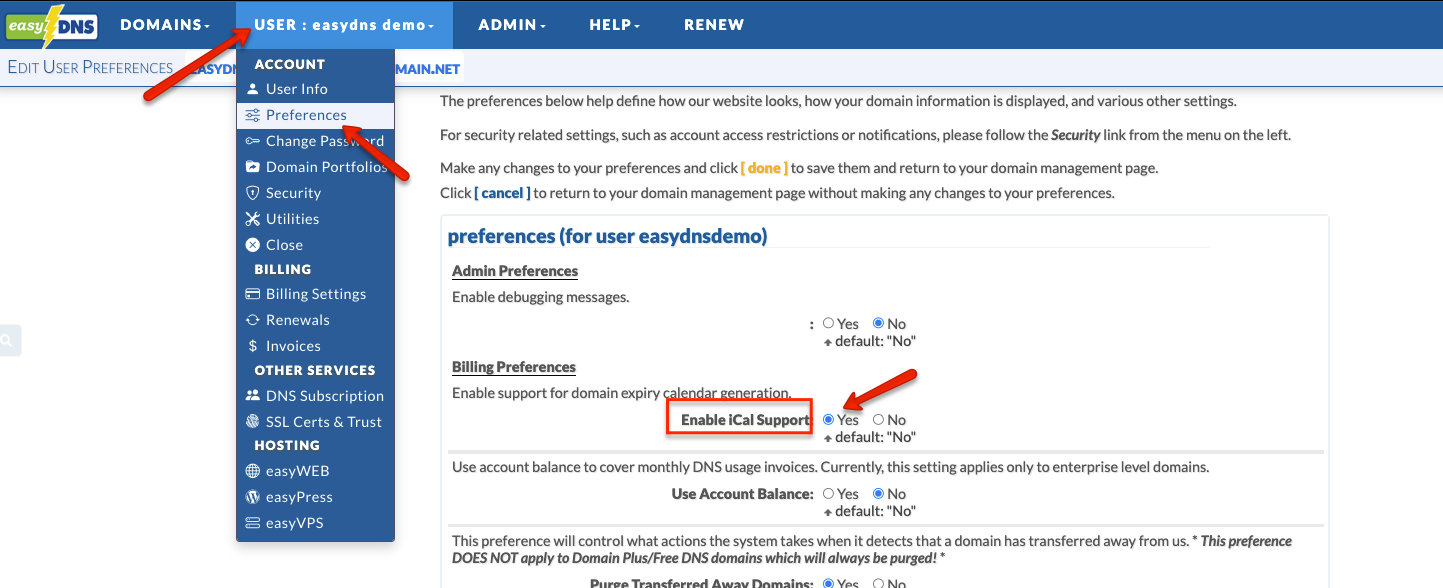
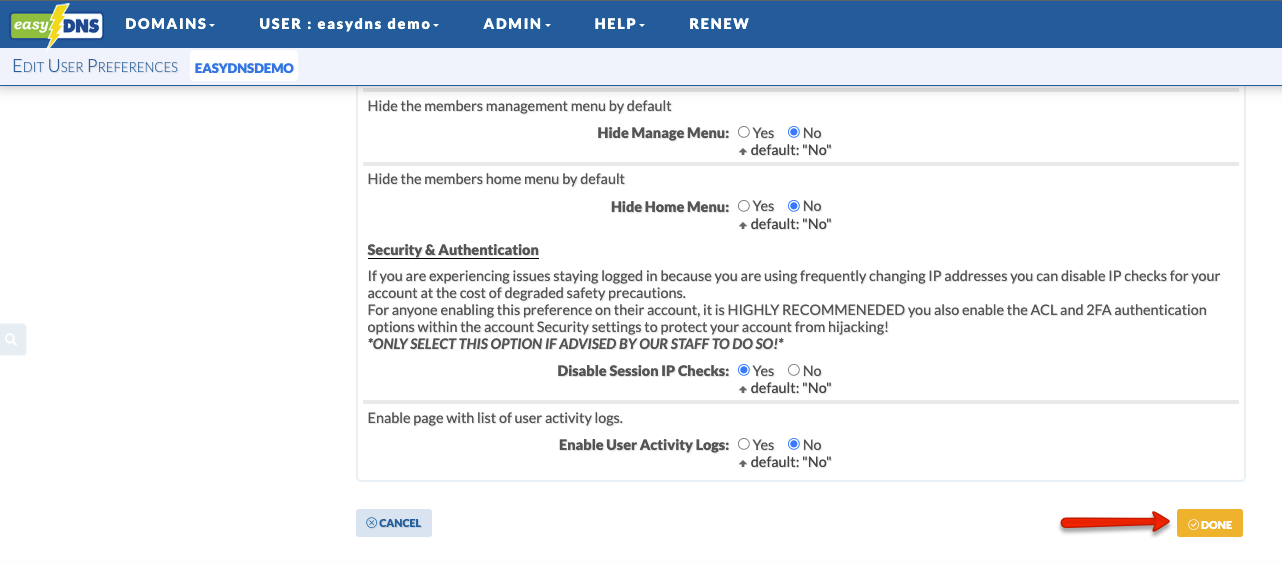
4. Go to your RENEWALS page.
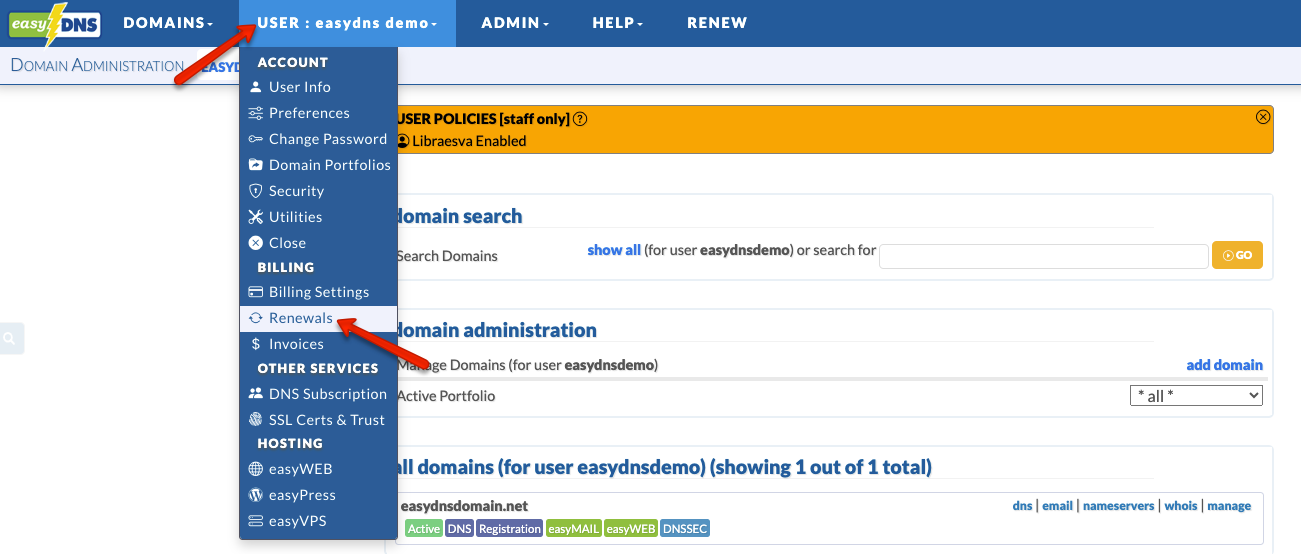
5. Download the .ICS file by either copy/pasting the provided URL into your browser OR click on the calendar icon.
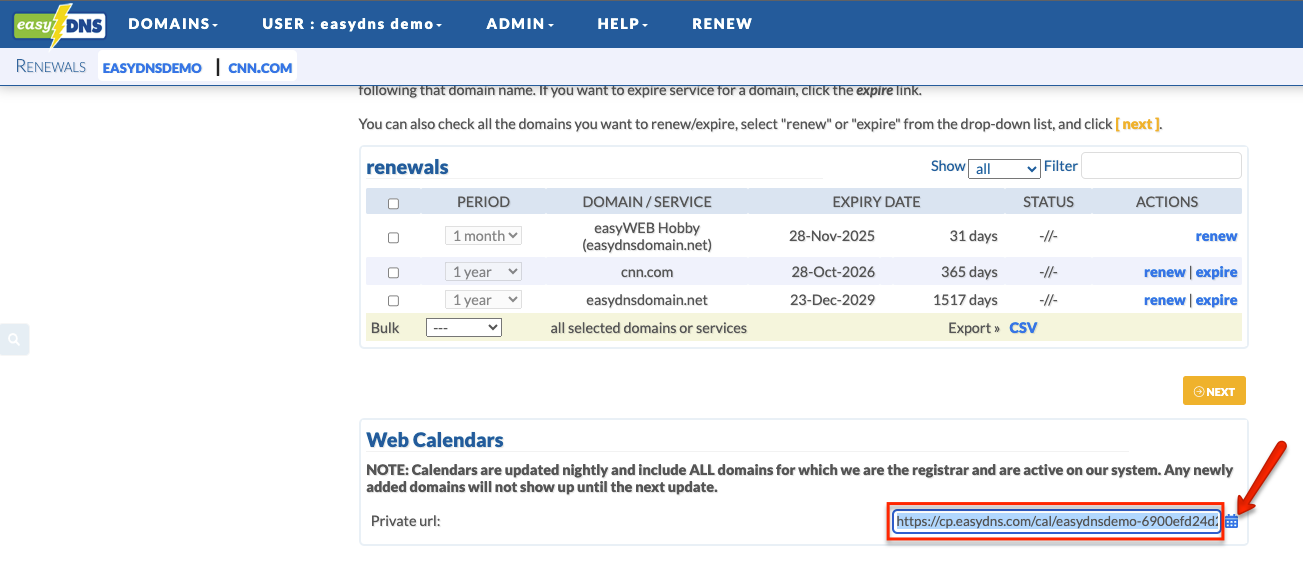
6. The file will automatically load and your iCal calendar should now display the expiration dates of your domains.