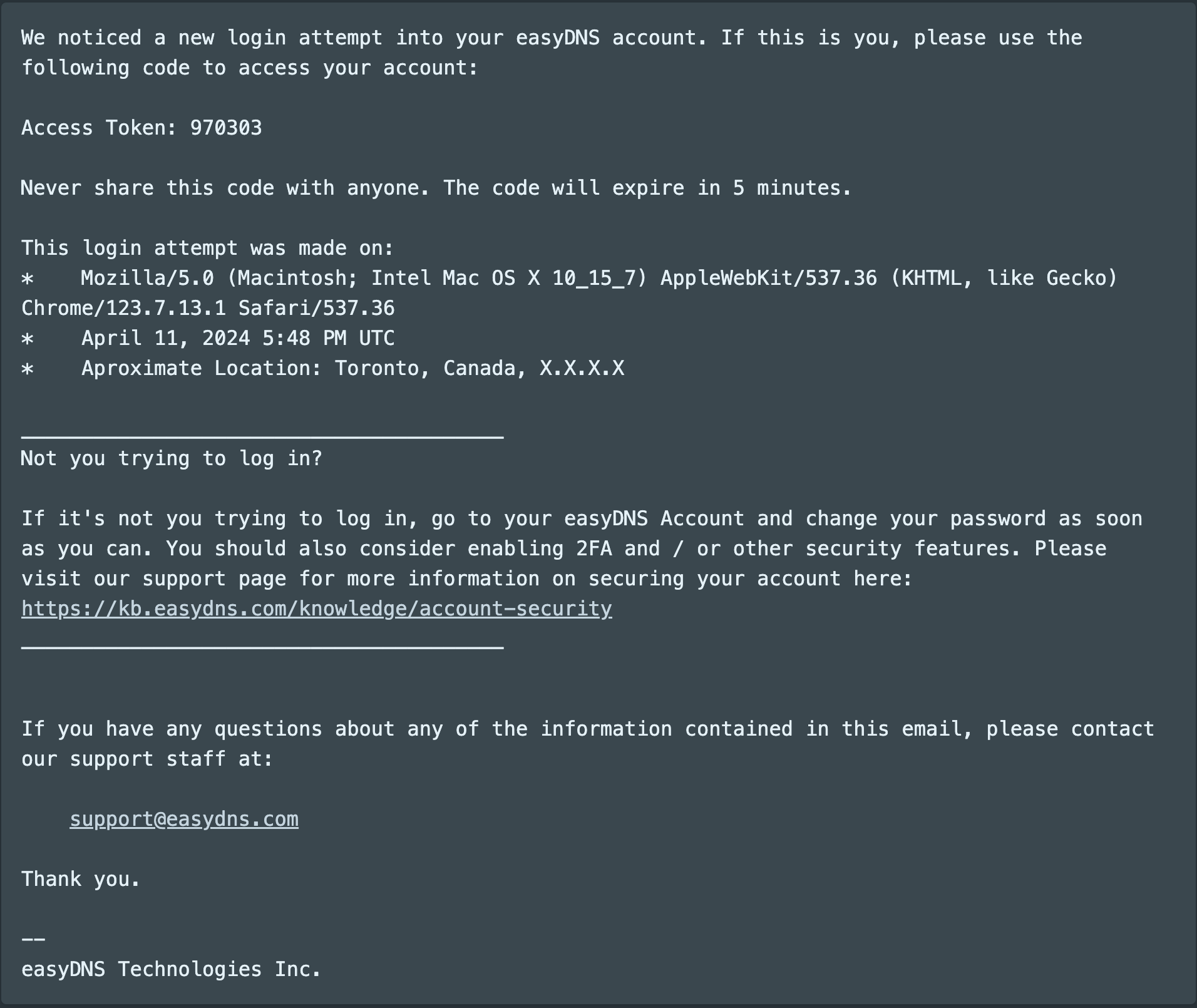As of 26 March 2024, when logging into your account with two-factor authentication (2FA) disabled, the system will first check your login device’s fingerprint. This fingerprint includes information about your device’s location and browser details.
Location Check: The system verifies your login location. It raises a flag if it’s significantly different from your usual login locations or in a suspicious or unfamiliar area.
Browser Details Check: The system also examines details about the browser you’re using to log in. This includes information like the type of browser, version, and any plugins or extensions installed. If there are inconsistencies or unusual patterns detected, it raises another flag.
If either the location or browser details raise suspicion, the system won’t immediately grant access to your account. Instead, it initiates an additional security step:
Email Verification Token: The system sends a unique verification token to the email address associated with your account. This token serves as an extra layer of security to ensure that it’s you trying to log in. The token will be sent from the address support@easydns.com.
Once you receive the verification token in your email, you must enter it on the login page within 5 minutes of it being issued to proceed. This step confirms your identity and grants you access to your account. If the code has expired, please re-attempt the login process again.
By combining location and browser details with email verification, this login device fingerprint check helps protect your account from unauthorized access, especially when 2FA isn’t enabled. It adds an extra barrier for potential hackers trying to breach your account’s security.
Here is a sample of the email you are to expect: