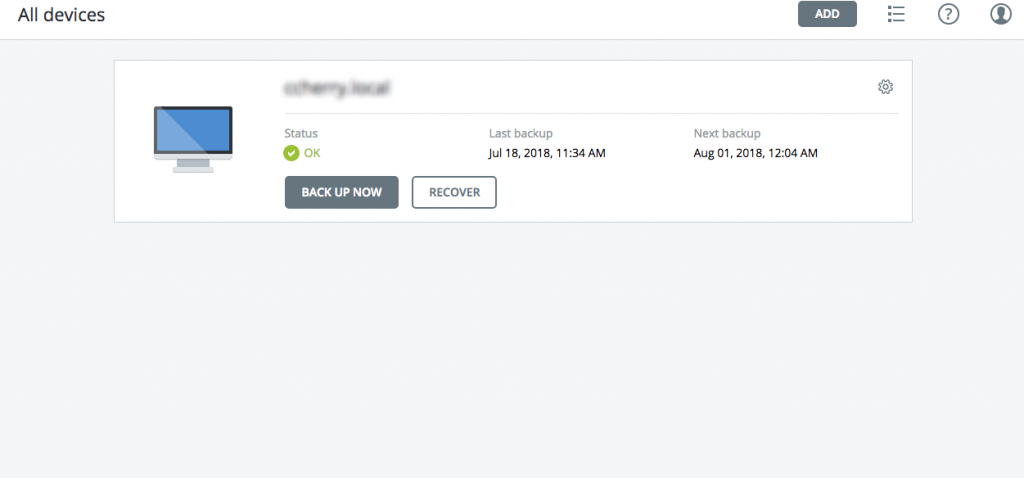To install and use the Windows Workstation with easyBackup, you’ll want to do the following:
- Log into your easyBackup account page HERE.
- Click on AGENT FOR MAC.
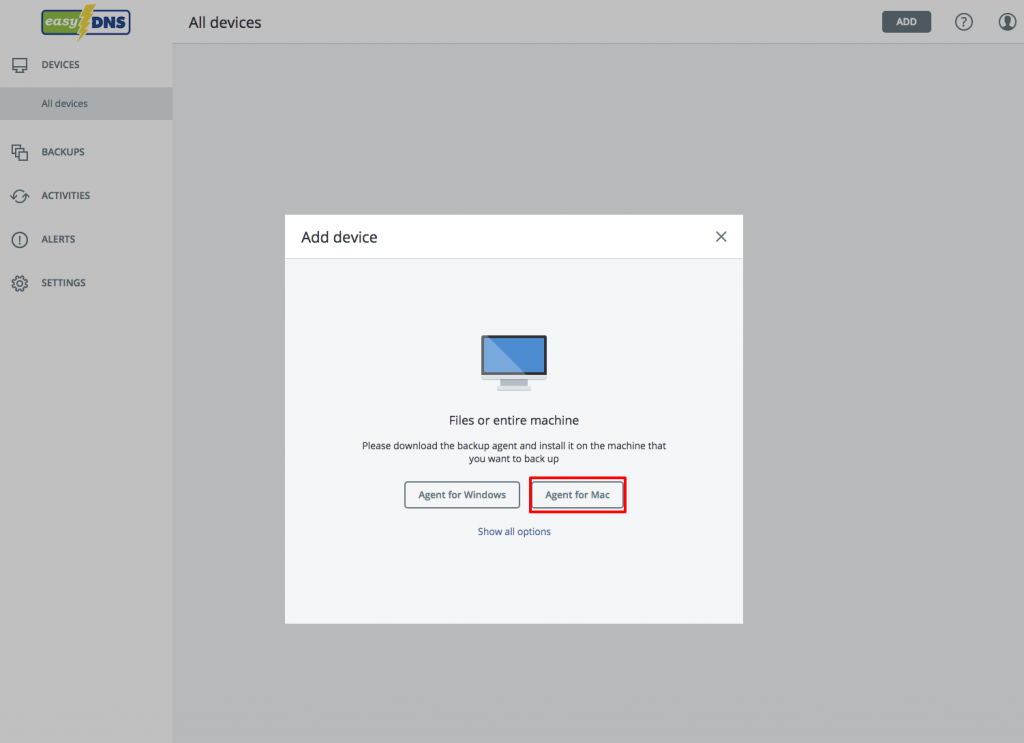
- Your download should be in process. If your download has not started CLICK HERE.
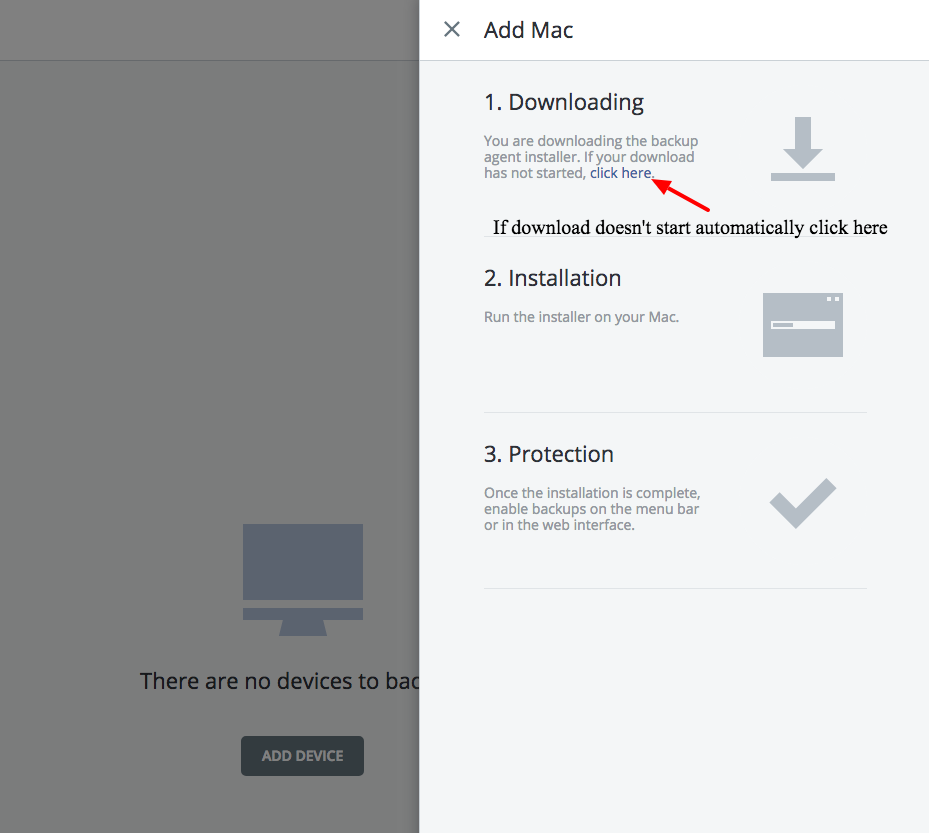
- Please confirm the device registration by clicking on CONFIRM REGISTRATION.
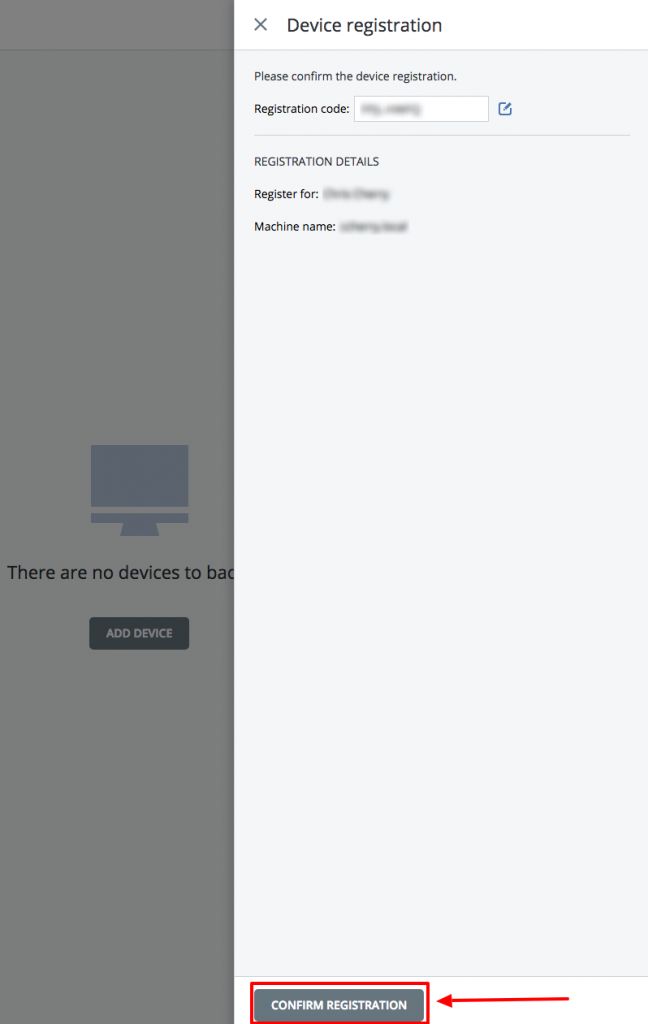
- Click on ENABLE BACKUP.
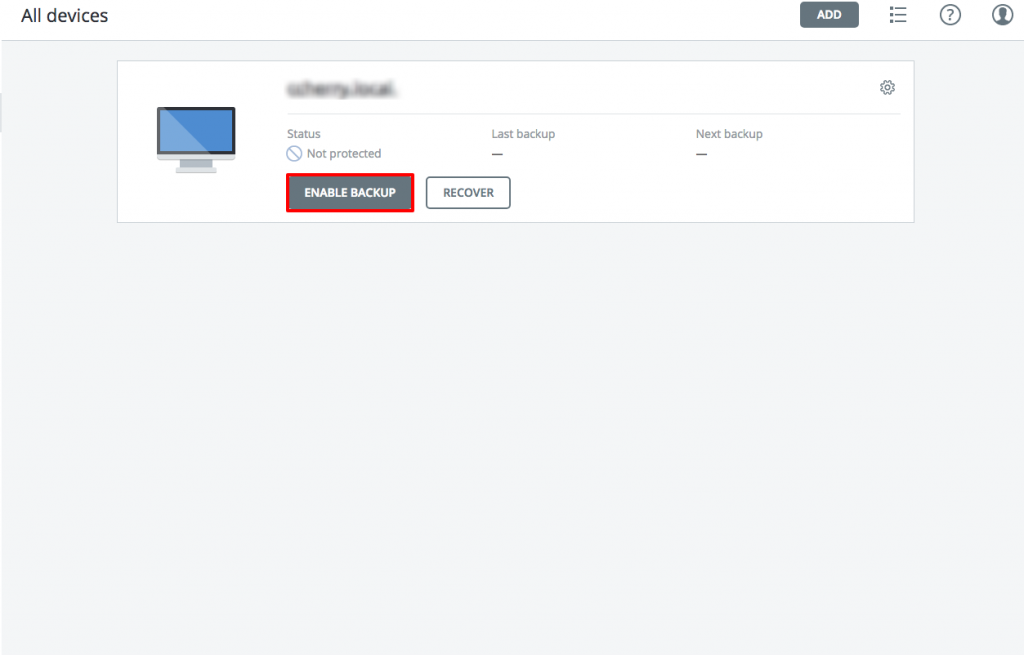
- Select your settings and click on CREATE.
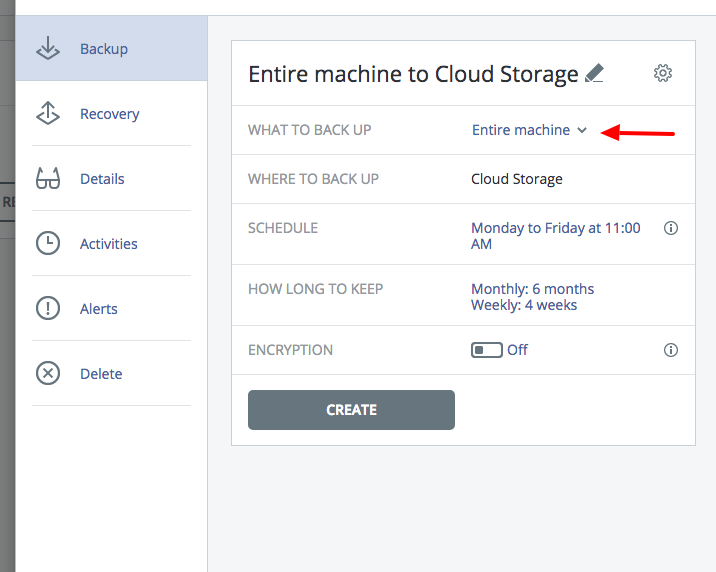
- Specify Disks/Volumes.
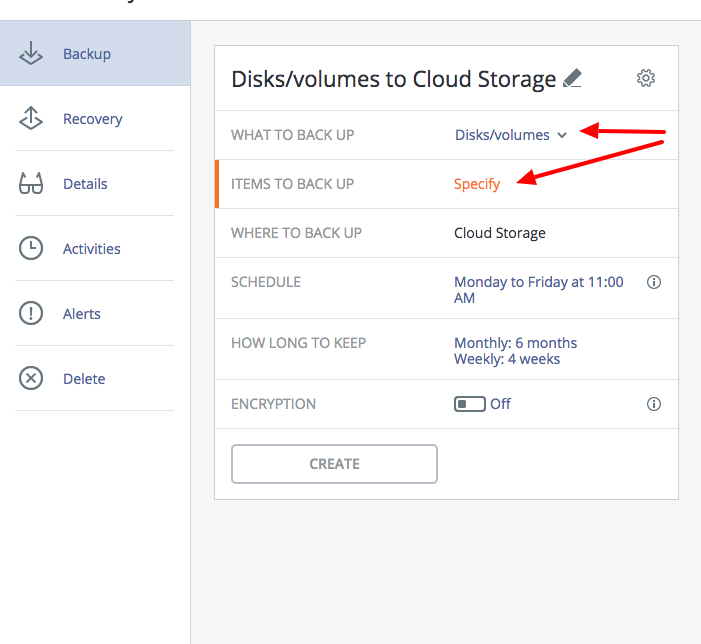
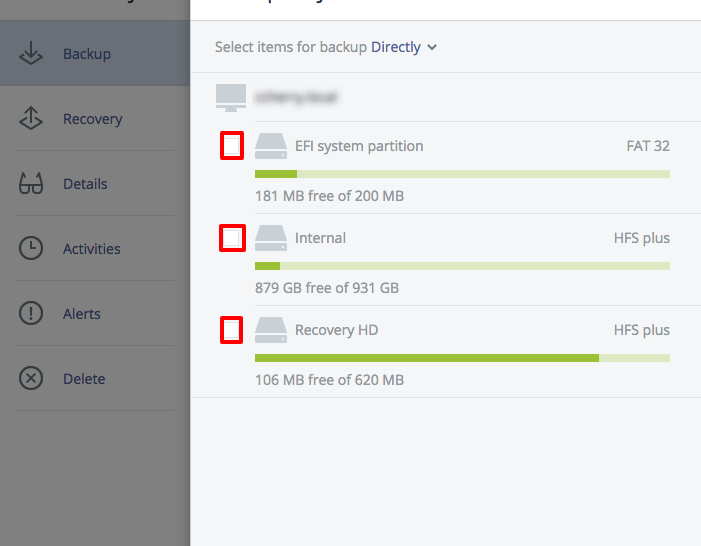
- Specify Files/Folder.
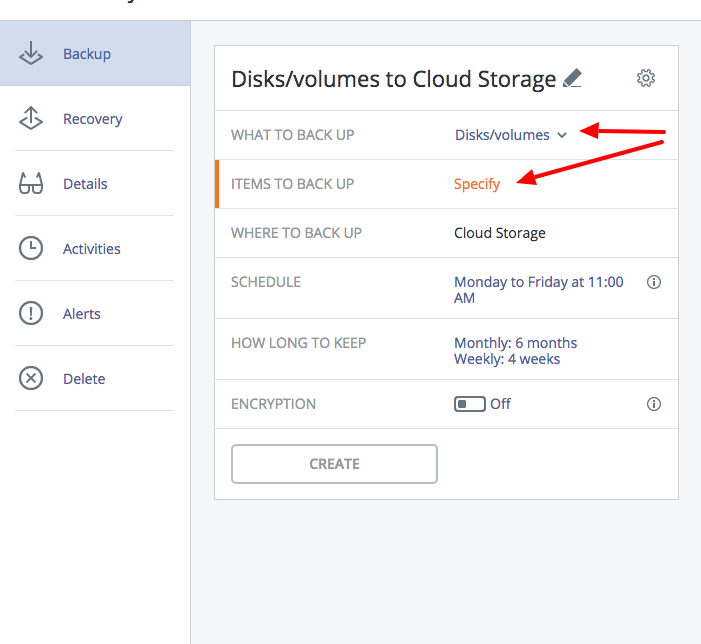
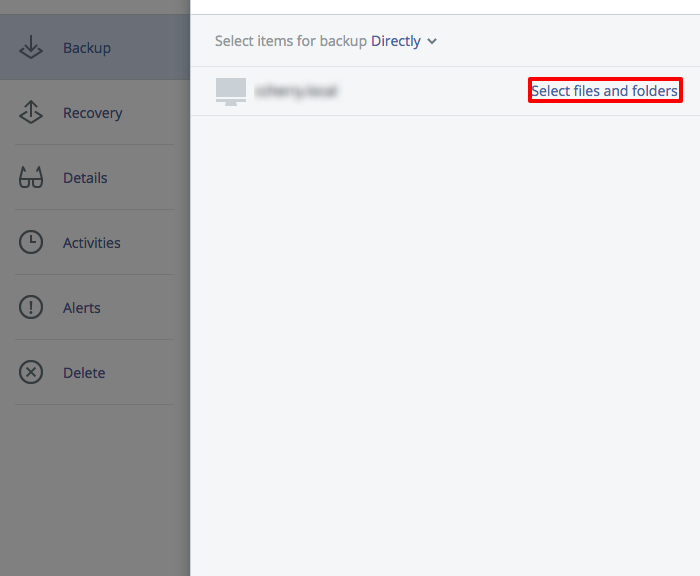
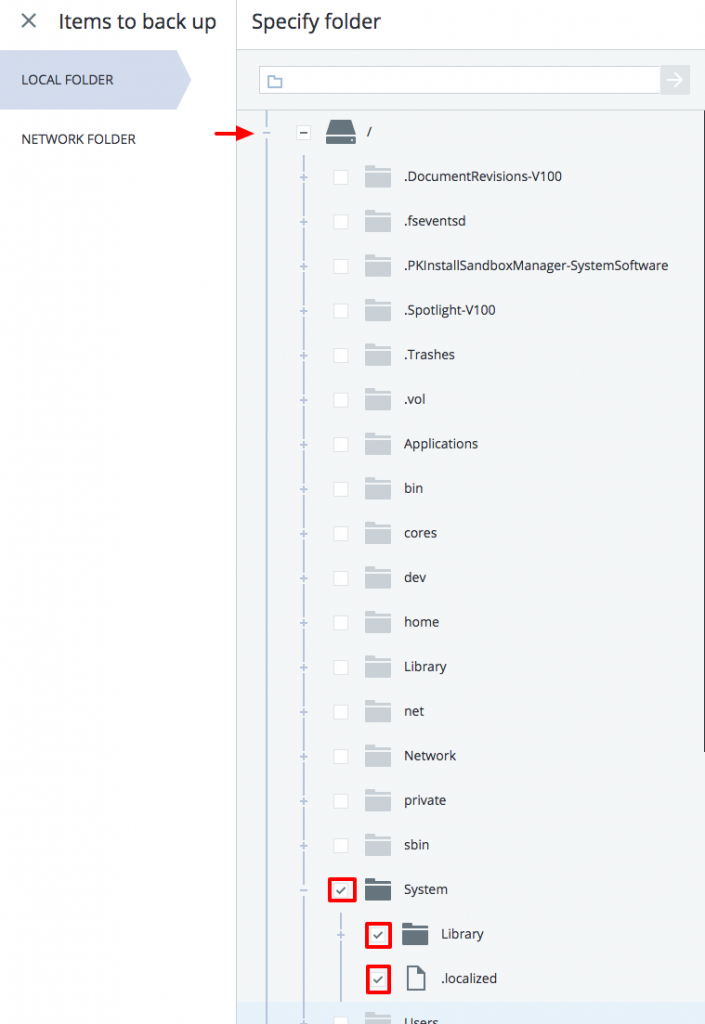
- Click on CREATE.
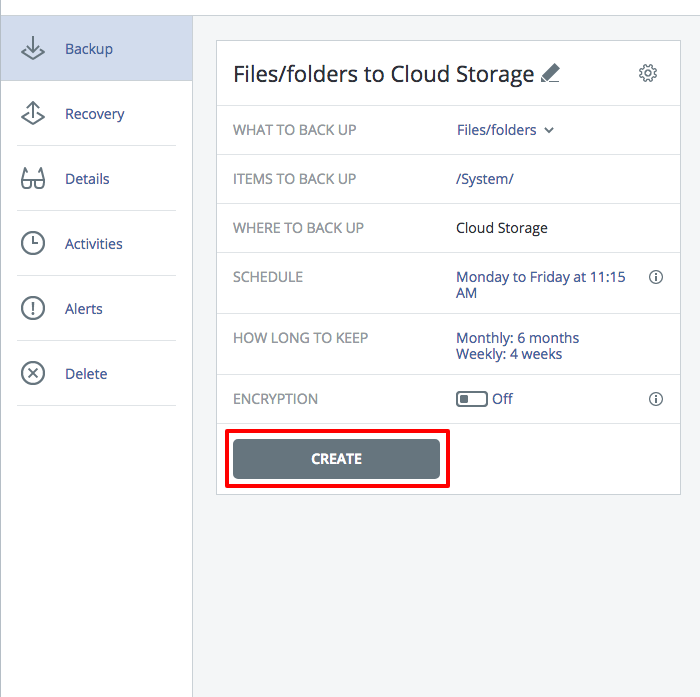
- Click on RUN NOW.
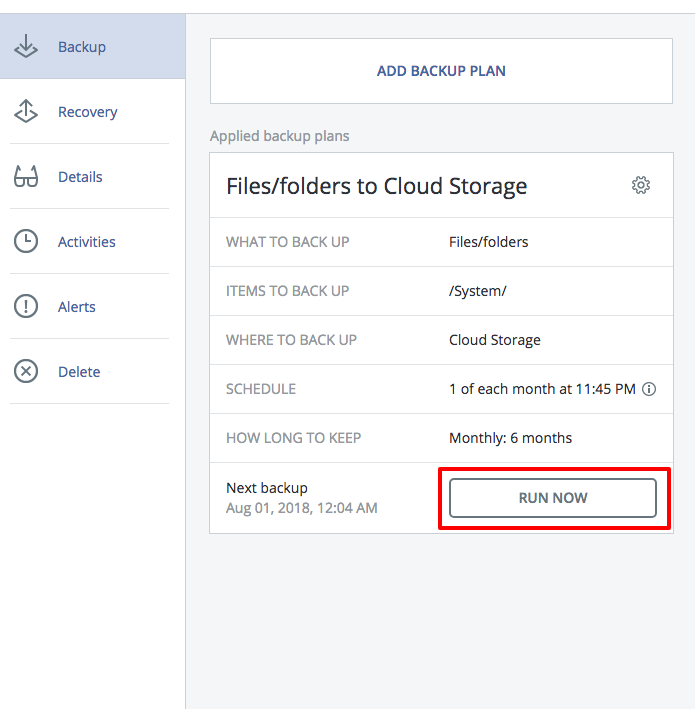
- Your backup should now be complete and look like the following: